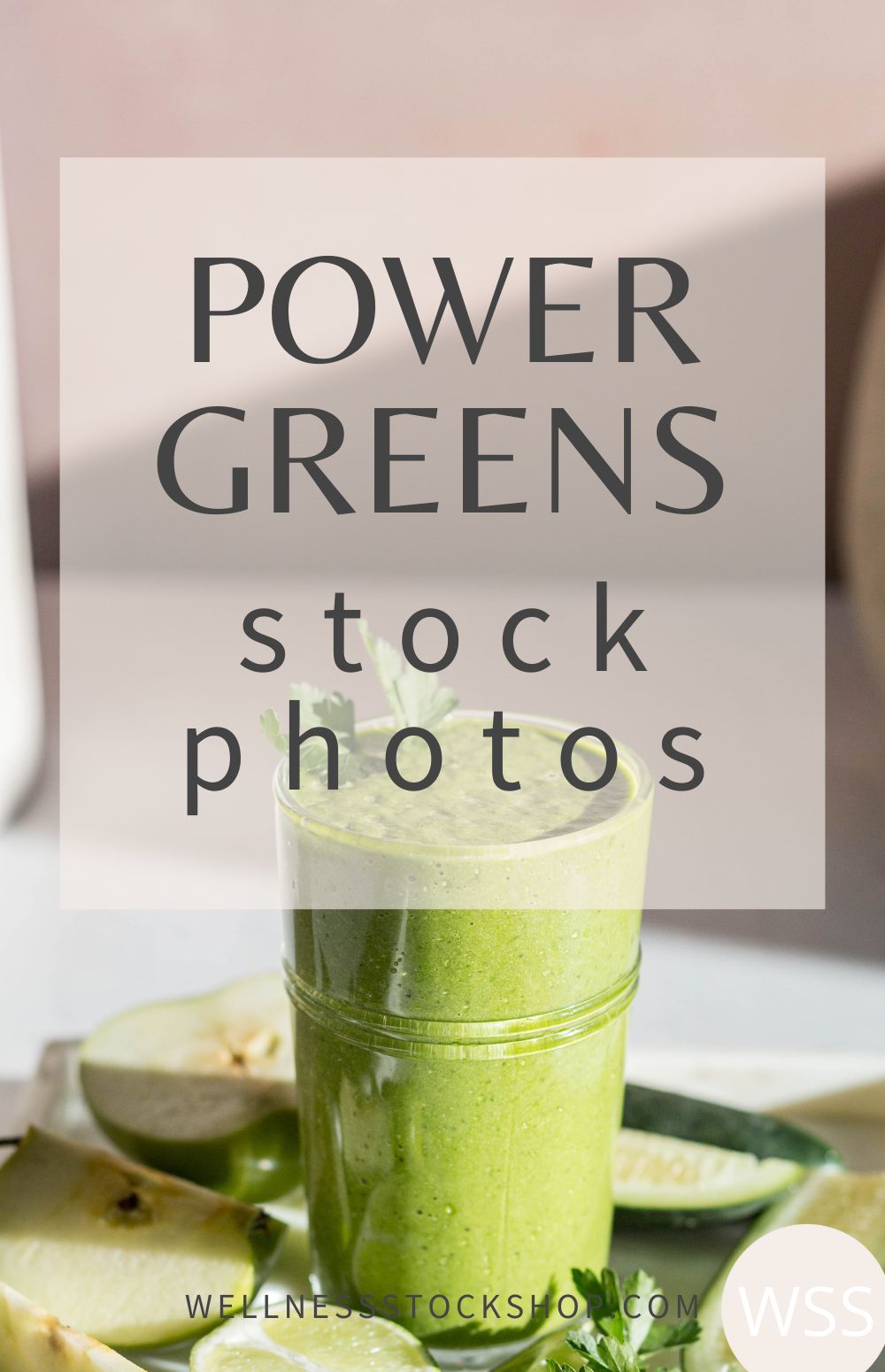10 Smart Ways To Use Stock Photos To Grow Your Brand

These days, savvy business owners and influencers are saving time and growing online faster by using stock photos.
And if you're one of the smart business owners who is already tapping into the 7,000+ brand-beautifying photos and graphics inside Wellness Stock Shop, you might be in a state of blissful overload, wondering...
"How can I put all these stunning images to use?"
There are dozens of ways that stock photos can help you stand out online, without the hefty cost of custom photography.
That's why I've put together 10 smart ways you can use stock photos to grow your brand.
Even if you're already familiar with some of these ideas, I've sprinkled in tons of valuable tips, trainings and resources. So be sure to read all the way to the bottom.
1. Info Graphics (Social)

Creating info graphics is an eye-catching way to deliver the information your ideal clients are looking for.
The best part? They can boost SEO for your website, go viral on Pinterest, and prompt engagement on Instagram.
Plus, they're super fun to create!
Wellness Stock Shop offers plenty of photos with ample "white space" for you to overlay text.
You can tap into done-for-you infographics for social media inside the exclusive Soulfully Social gallery where you'll find everything you need to keep your Instagram followers engaged.
Here's the best place to start:
TOPICS FOR INFO GRAPHICS:
- Essential Oil Diffuser Blend
- Acupressure/Body Graphs
- Mental Health Tips
- Nutritional Contents
- Ingredients
- Product Contents
- Nutritional Benefits
- Product Benefits
- Ingredient Benefits
- Ingredient Toxins
- Positive Impacts
- Negative Impacts
- Comparisons
- Crystal Benefits
- Moon Phases
TIPS FOR INFO GRAPHICS:
- Photos with negative space allow you to easily overlay your text.
- Use your branding colors and fonts to maintain your branded look.
- Canva has a new "Background Remover" that allows you to create object cutouts. Placing an object on a solid color background allows ample space for text.
- Add your logo, watermark, and/or website URL to help boost brand recognition.
- Repurpose your graphics to share to multiple platforms (i.e. your blog, Pinterest + Instagram Stories).
- Info graphics make for great opt-in freebies to grow your email list!
PRO TIP: Check out this step-by-step video: How To Design Essential Oil Diffuser Blend Graphics For Pinterest (In 5 Minutes Or Less)
2. Highlight a Product Or Promo (Mockups)

Mockups are those clever images that make it look like your product or face is on a computer or phone screen (Hello Social Proof!)
Whether you're launching a new product, promo, or course - or simply want to highlight your web page or social feed, there are endless reasons to mock-up.
The image above is a real example of the mockup images I use to showcase the Instagram graphics included in my stock photo membership. (see what I did there?)
Inside the photo store, you'll find an entire gallery of iPad, iPhone and computer mockups.
WHAT TO ADD TO A MOCKUP SCREEN:
- Affirmations
- Black Friday Deal
- Course Purchase Page
- Diffuser Blend
- Featured Promotion
- Featured Product
- Nutritional Benefits
- GIF Highlighting an Action
- Infographic
- Inspirational Quote
- Instagram Feed
- Invitation
- Opt-in Freebie
- Pinterest Account
- Product Showcase
- Recipe or Menu
- Sales Page
- Social Handles
- Special Promo Code
- Step-by-Step Process
- Tips
- Webpage
- Instagram Feed
- Invitation
PRO TIP: Here's how to add your image to an iPad or iPhone mockup screen using Canva.
Get Free Photos
All











Get a free photo for your blog, social media + beyond. Delivered to your inbox, monthly. Plus, occasional offers + biz growth tips.
3. Beautify Your Feed (Instagram)

Maintaining a beautiful Instagram isn't always easy without beautiful visuals. That's why stock photos are the best, most valuable tool for designing a follow-worthy feed and growing your gram.
When you have a collection of stunning photos at your fingertips you won't have to spend hours setting up the perfect snapshot and sweating over photo filters to get that one scroll-stopping image.
Wellness Stock Shop has an entire gallery with thousands of Instagram-sized photos, quotes and done-for-you graphics to effortlessly design a stunning feed.
It's so simple it kinda feels like cheating. But I'll let you in on a secret. Most of those swoon-worthy Instagram feeds you love? They're using stock photos.
TIPS FOR CREATING A BEAUTIFUL INSTAGRAM FEED WITH STOCK PHOTOS:
- Find a beautiful, quality source of stock photos for Instagram.
- Sprinkle in your own snapshots (selfies and behind the scenes shots are great) to personalize your feed.
- Apply a photo filter to your own snapshots that matches the finish of the stock photos and gives your photos an extra polished look.
- Sprinkle quotes throughout your grid to create visual intrigue and prompt extra engagement.
- To make things extra easy, tap into themed photo sets that are curated for you. A WSS membership includes themed photo sets.
PRO TIP: Here's how to blend your own snapshots with stock photos in your Instagram feed.
4. Lead Magnet (Email List)

There's no better way to create an authentic connection or promote your offers than to build a nurtured email list.
And the best way to grow an email list for your business is to offer something valuable - for free! AKA a lead magnet.
An eBook is a popular freebie to offer. You can share your favorite recipes or tips.
Creating a beautiful, eye-catching cover image is essential to capturing the interest of your prospects and getting them to share their name and email in exchange for your freebie.
But it doesn't stop there. You need to be sure all the content you deliver looks beautifully polished and professional to reflect the high-quality of what you offer.
Remember, this will most likely be the first step your prospects take towards working with you, and you want to give a good taste of the quality they can expect when they purchase one of your paid product offerings, so this is no place to skimp on design or quality just because you're offering it for "free".
But creating your lead magnet can be time-consuming if you're designing from scratch. Plus, if you're not a pro-designer, how do you make it look professional?
Beautiful stock photos, paired with expertly-designed Canva workbook templates cut your design time in half and assure your lead magnet looks beautiful.
LEAD MAGNET TIPS
- Avoid the term "newsletter" which immediately translates to "boring".
- Make sure your freebie title is specific and irresistible. For instance "My Favorite Healthy Recipes" is too generic, but "10 energy-boosting vegan smoothie recipes that burn fat all day" is enticing!
- Use a high quality, eye-catching stock photo to design an irresistible cover for your freebie.
- Using a done-for-you customizable workbook template saves time and assures your design looks pro.
PRO TIP: Want to dive in deeper? Check out this guide on how to organically grow your email list using lead magnets.
5. Instagram Stories
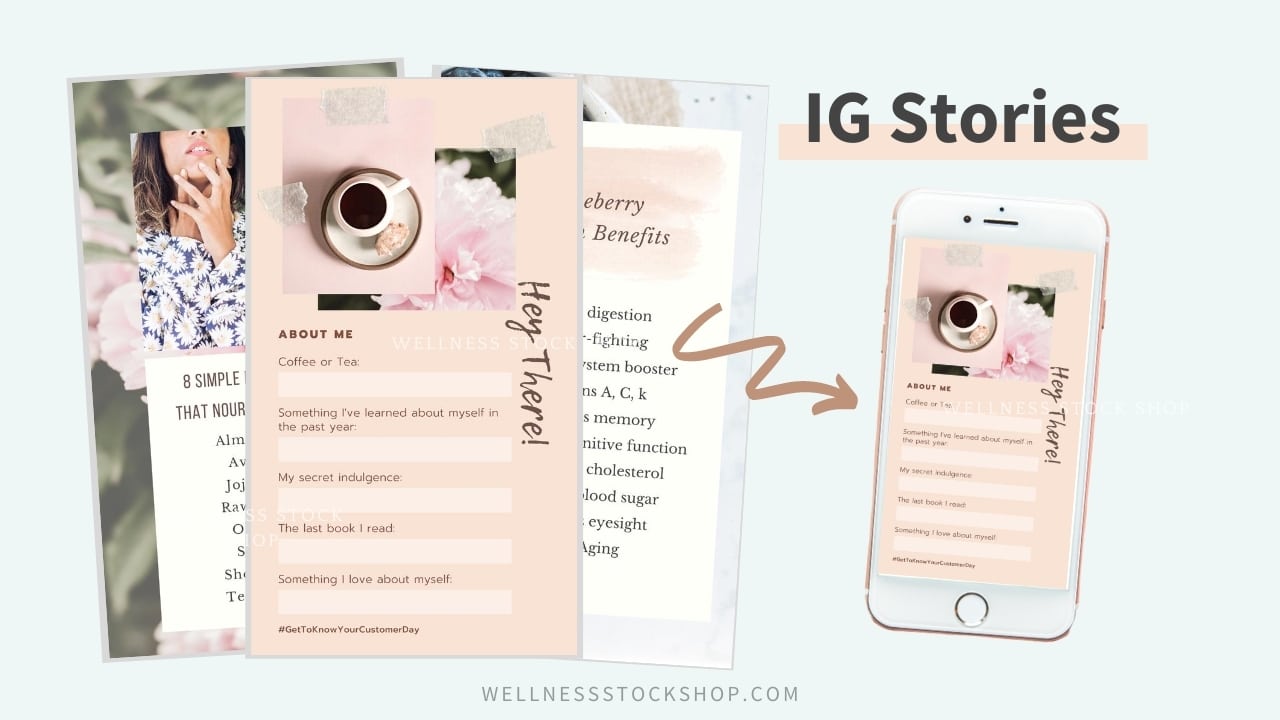
Instagram Stories have become increasingly popular.
Followers love seeing a behind-the-scenes glimpse into your world. They also love binging on helpful tips and insights.
This offers a perfect opportunity for you to share valuable content and inspiration to grow a deeper connection.
While Instagram stories only last 24 hours and can be time-consuming to pull together on the daily, stock photos can help save you tons of time and make posting easier.
Just plug your photo of choice into an Instagram Stories template, add your text, and - ouala!
TIPS FOR INSTAGRAM STORIES:
- Entertain your audience by creating a storyline with your daily story. Make sure it includes a beginning, middle and end. Or be sure there is a relevant, cohesive theme.
- Maintain your viewers' interest by using all the design options available inside IG stories. For instance, switch up fonts when adding text to your photos or templates to keep things visually intriguing.
- Sharing tips and recipes your ideal clients can use right away gives them an instant win and gets them excited for more.
- Use done-for-you graphics and add your own text or stickers - or - tap into customizable templates.
PRO TIP: New to Instagram Stories? Check out these 13 brilliant ways to use Instagram stories for your business.
6. Video Showcase (MOCKUP)

Although we've already covered mockups, showcasing your latest video release - or a screen scroll of your offerings - in an iPad or computer mockup looks super pro and deserves to be highlighted.
Not only can you share these to your social platforms, but you can also add them to your website, promo materials and sales pages.
Remember, your audience is visual. Telling them about the videos included in their purchase is great. But showing them a visual representation makes a *BIG* impact.
You can showcase a still image of your video cover, or an actual video clip.
PRO TIP: Here's how to add a video to a mockup screen in Canva.
VIDEO CONTENT TO SHOWCASE IN A MOCKUP SCREEN:
- Freebie Opt-in Trainings
- Course Content Videos
- Yoga Classes
- Breathing Exercises
- Guided Meditations
- Fitness Videos
- Cooking Classes
- 1:1 Coaching Sessions
- Bonus Trainings
- Zoom Calls
- Your Latest Youtube Tutorial
7. Inspirational Quotes
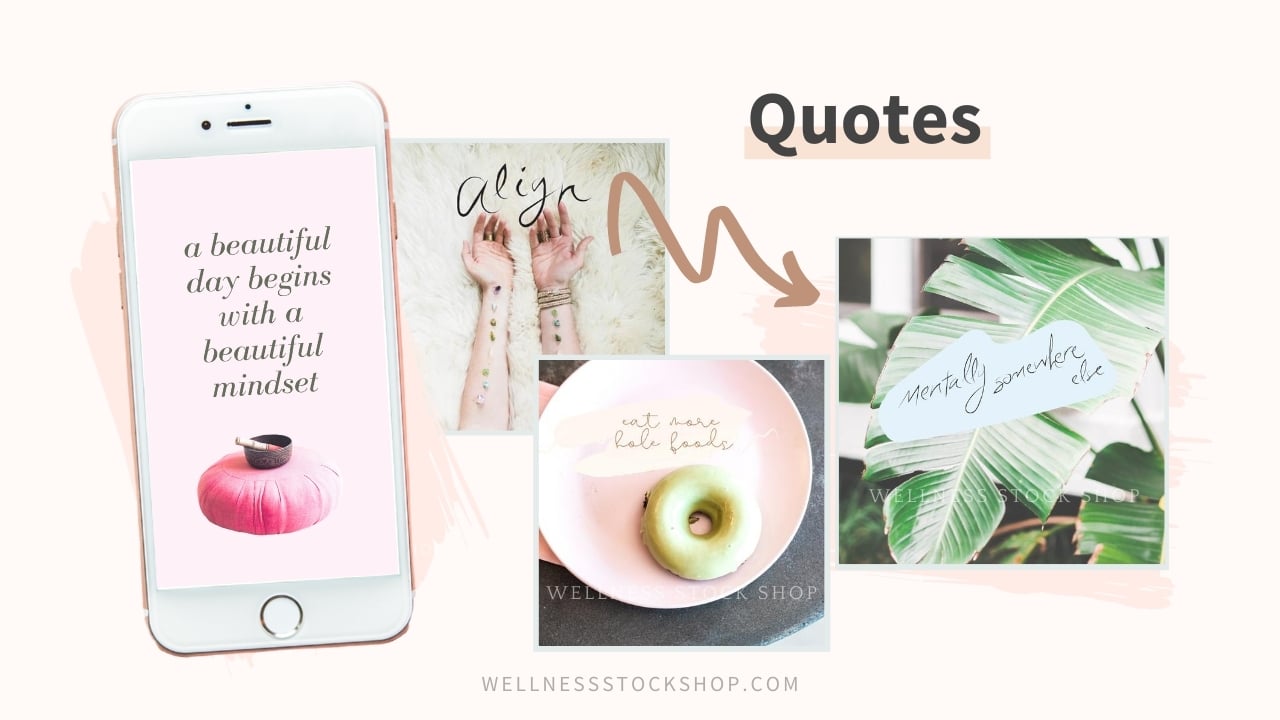
In case you didn't already know, quotes make awesome posts for Instagram stories and your feed.
People love quotes. Even better? Quotes often get re-posted.
This makes for a great opportunity to prompt engagement on your social platforms.
It also offers an opportunity to overlay your logo to promote more brand recognition.
Overlay a fun, insightful or inspirational quote - or even a fun word or phrase that sparks a feeling - onto a beautiful photo for a stand-out look.
Pssst... you can save time and tap into hundreds of designer quotes with a WSS membership.
TIPS FOR DESIGNING QUOTES:
- Make sure your text is easy to read by using a photo with extra negative space, or by adding a solid color behind your text (play with decreased opacity).
- Add your watermark, logo or URL to make sure people know where the quote came from.
- Canva is my design tool of choice for creating inspirational quotes.
- Use customizable templates that assure your quotes designs turn out looking beautiful and entice followers to share.
- If you're feeling extra savvy, design some inspirational quote desktop and smart phone backgrounds. Add your logo and share with your clients so that every time they glance at their screen, they're reminded of your brand.
PRO TIP: Check out these 25 Inspirational quotes for wellness bloggers.
8,000+ Natural-vibe photos and social graphics to grow your business
8. Online Courses

Online courses are the jam of the internet these days. And for good reason. You can help more people - around the world - while also earning residual income.
It's a win-win.
Allergic to appearing on video? No problem. You can create a profitable course without ever having to step in front of a camera.
I created my course, Branding Your Wellness Business, entirely via screenshot video, using Powerpoint, a recording tool, and beautiful stock photos of course.
Plus, stock photos help you to design stunning course materials that keep your students engaged.
Downloadable worksheets and workbooks that are visually stimulating create a more enjoyable experience.
TIPS FOR YOUR COURSE:
- I used Powerpoint to create my video presentations.
- Tap into pre-designed slide templates to save time and make your course look professional
- Make sure the templates you purchase are friendly to the platforms you're using (i.e. Canva or Powerpoint)
- Make sure the stock photos you choose for your course presentation are cohesive and relevant
- Snagit or Screenflow (Mac) allow you to capture and record your screen.
- Tap into customizable workbook templates to quickly and easily design your course downloads and worksheets to increase the value of your course
9. Webinars

Webinars are an awesome way to book your programs or sell your courses.
There's no better way to build trust among your audience than to show up "in-person". Webinars allow you to do just that.
Even so, webinars are typically visual and require a captivating slideshow.
This is especially important at this stage, because you may be presenting to a cold audience and need a professional appearance in order to help earn their trust.
Beautiful, relevant photos will help to woo your audience, hold your audience's attention, make your presentation memorable, and relay a professional, trustworthy message.
PRO TIP: Creating a beautiful downloadable worksheet or workbook can help participants engage more and can be used an extra incentive to get people to sign up for your training. Find the most beautiful workbook templates with a WSS membership.
TIPS FOR WEBINARS:
- Canva has a limited selection of presentation templates.
- Be sure to use your branding colors and fonts to help establish brand recognition.
- Don't have your branding colors yet? Check out these tips for branding palette inspiration.
10. Affirmations
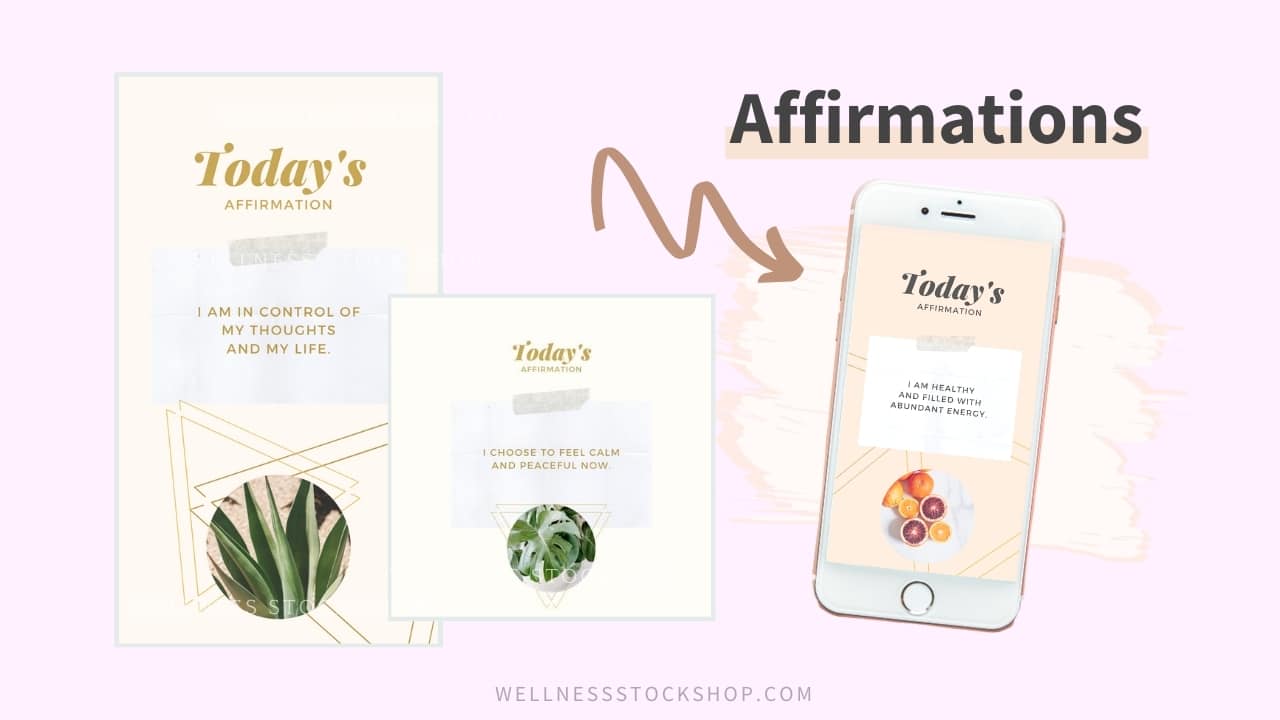
Affirmations are another brilliant way to inspire your followers and get your content shared.
You can design affirmation graphics just as you would an inspirational quote.
Choosing a monthly or weekly theme will help to inspire your affirmation posts.
You can even designate a day to share a new affirmation each week, like Mondays. This will give your followers a reason to check in with your feed regularly.
If you're feeling extra savvy, post your affirmation in an Instagram story and encourage your followers to screenshot it to save as their phone backdrop and be inspired (and reminded of your brand 
There you have it. Ten smart, creative ideas to help grow your brand with stock photos.
By the way, you can get access to all the photo, quote and graphic samples in this post with a WSS membership.
Briena XO
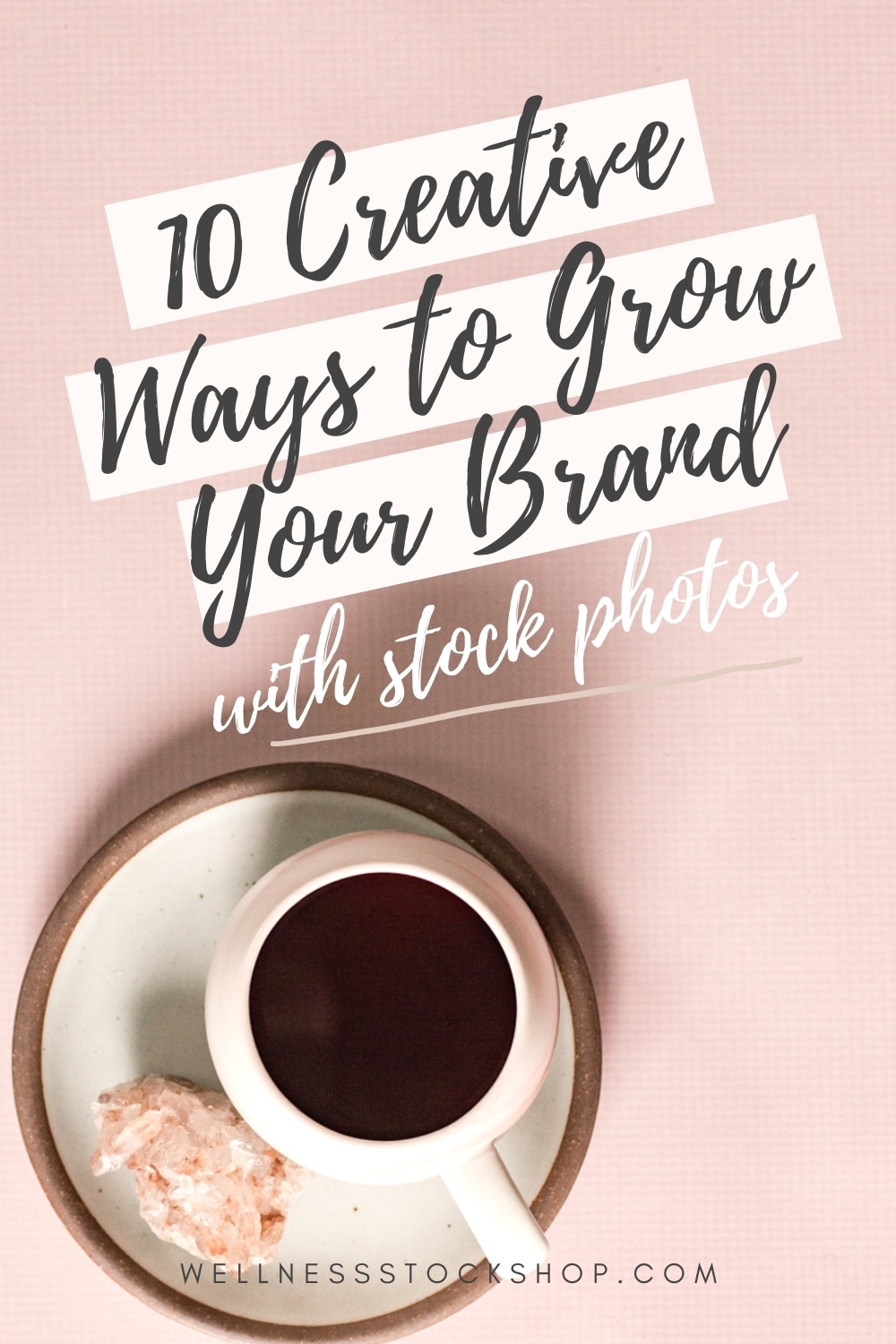
Explore Topics
Popular Posts
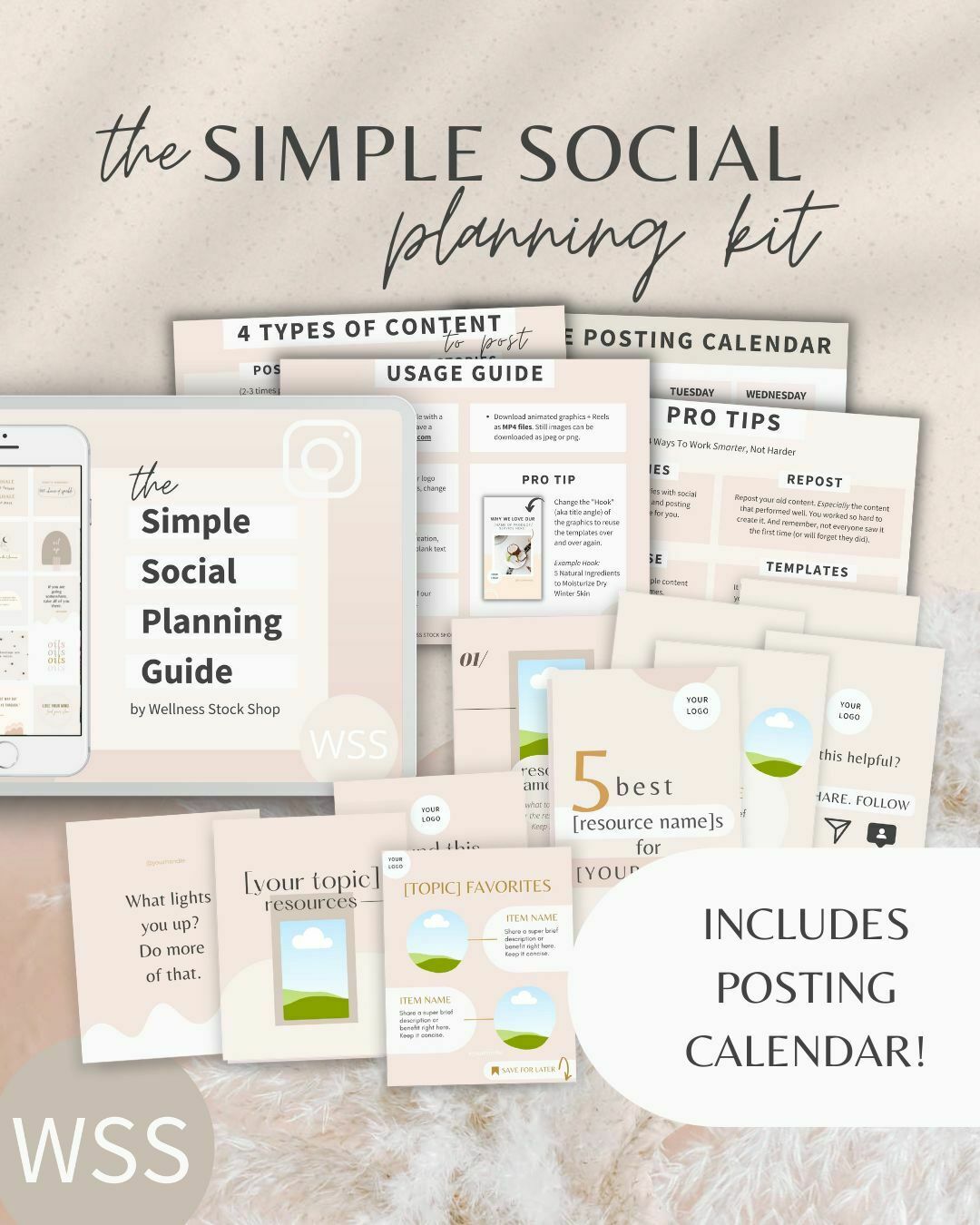
Get Your Free Simple Social Planning Kit
→ Posting calendar + guide, plus gorgeous templates (post, quote, carousel, story and reel bundle) to customize for your Instagram and beyond.