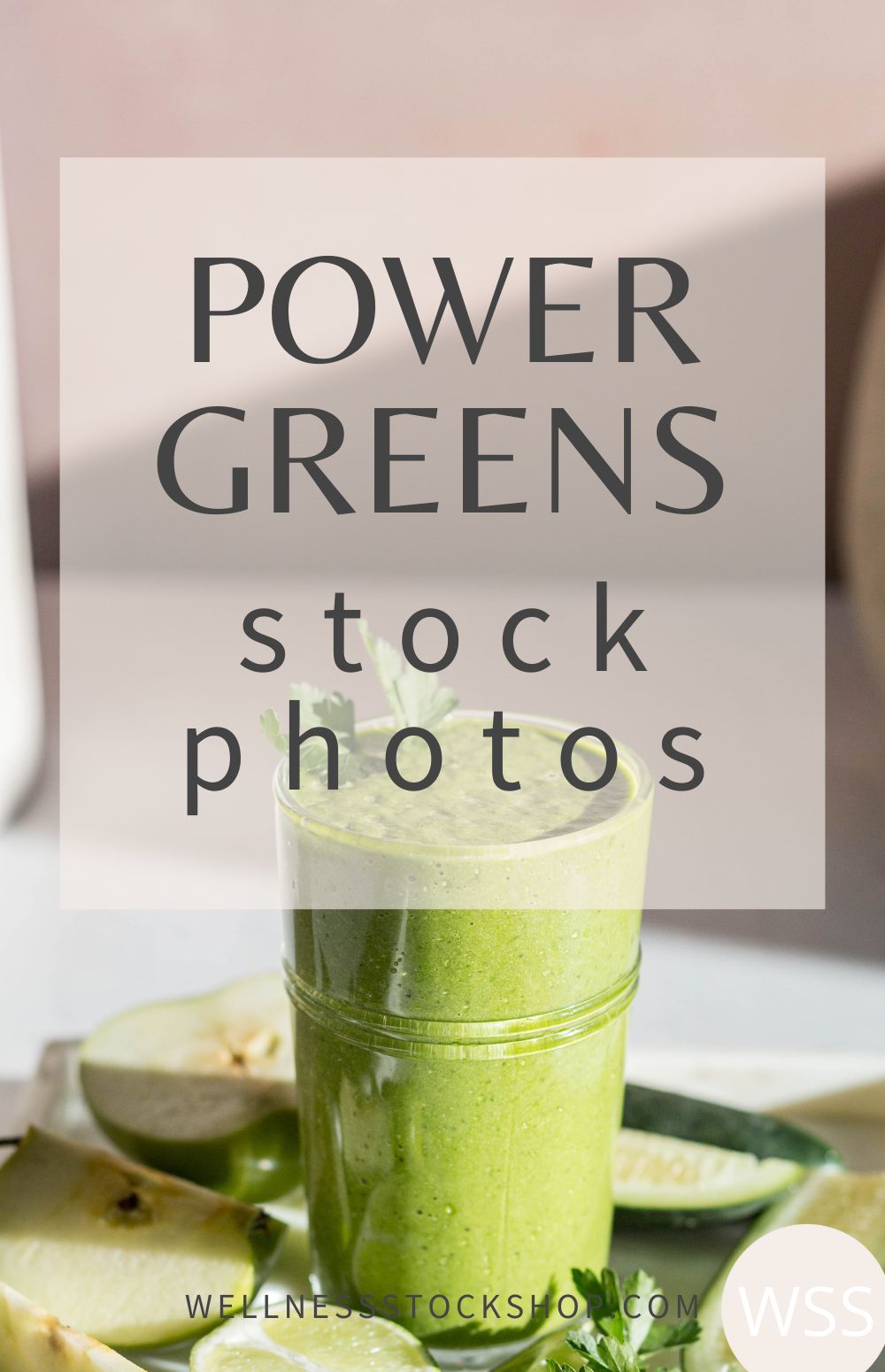How To Choose the Perfect Stock Photo Every Time

So, you're not a design pro, but you still want your marketing materials and graphics to look beautiful.
Choosing the right photos is an important part of the process.
Even if you use a pre-designed template, it can be confusing to know how to choose the perfect stock photo to maintain a cohesive look.
But there's a simple way to pull this off, friend. Even without hundreds of hours of design training.
First, you need to tap into the secret weapon of nearly every design pro and business: stock photos.
Next, you need a few designer-savvy tips to help you easily curate the perfect images for your project.
I’ve got you covered.
By the end of this read, you’ll have a collection of easy tips that can be used as a step-by-step process to help you pick photos like a design pro.
PRO TIP: You can follow these steps for your entire brand, as well as each promo, product or marketing campaign you create. For instance, your live retreat, signature course, or Black Friday marketing graphics.
Tip #1. Find Your Vibe

Good design doesn’t happen by accident. Just like choosing a genre before writing a book, you’ve got to decide on your project vibe.
VIBE PART 1: Choose 4 “mood words”
Mood words help to describe the personality or feeling for your project.You can easily choose your mood words by asking yourself these questions:
- How do I want to make people FEEL?
- What feeling do I want to relay to my audience?
Examples: Soothed, Inspired, Energized, Expansive, Fresh, Friendly, Fun, Luxe, Youthful...
Once you have this defined, check in to be sure each photo you choose embodies at least two of your chosen “mood words”.
VIBE PART 2: Choose an aesthetic theme
Now that you know the feeling you want to relay, it’ll be easier to pick an aesthetic theme to match.
Examples: Vibrant, Soft, Airy, Bright, Moody, Dark, Rustic, Vintage, Tropical
PRO TIP: These two steps will make it especially easy to avoid photos that simply aren't a good fit - and will help you easily pull together a cohesive look.
Tip #2. Create A Mood Board

This is powerful exercise that will help you form a vision, especially when designing a big project.
Using the “lightbox” feature in the Wellness Stock Shop photo store, create a Pinterest-style “mood” board in two steps:
- First, let the inspiration flow. With your mood words in mind, dip into the various Wellness Stock Shop photo galleries and gather all the photos that inspire you.Important! Don’t put limits on yourself yet. In this first step, you’ll be liberally gathering everything you love, without a filter.
- Next, get more refined. Take a look at your photo assortment and weed out anything that looks like it just doesn’t fit. Use your instincts (I promise, you have them.)
The result should be a nice collection to work with, and you can weed out and replace photos along the way.
PRO TIP: Watch me use this strategy to curate a beautiful Instagram feed in less than ten minutes.
Tip #3. Pick A Color Palette

Choosing a color palette, or even just a color or two, to thread your photos together is an effective way to create a cohesive look.
Check your mood board to see if you notice any common colors threaded throughout your collection. Choosing colors from photos is a common designer secret.
You can tap into dozens of stunning designer-curated color palettes inside the Wellness Stock Shop membership to pull your look together.
If there’s a color you'd really like to include that doesn’t exist in your current mood board, you can easily adjust your board by adding new photos.
This is a creative process that you get to fine-tune.
PRO TIP: Remember to choose color tones that fit the vibe you chose in Tip #1. For instance, if your aesthetic is “soft”, and your mood words include friendly and soothing, then photos with bright bold red won’t fit your vibe. See how this all plays together?
Tip #4. Stay Relevant
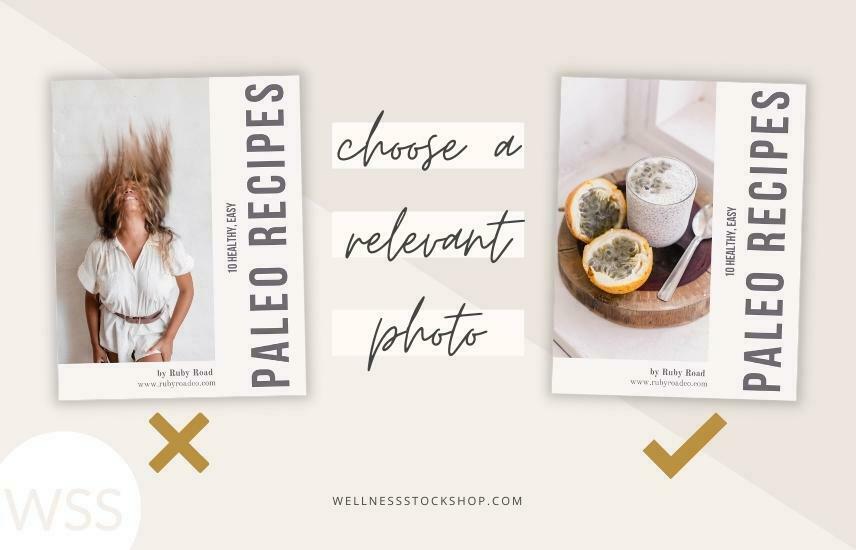
This might seem obvious, but your photos need to be relevant to your topic.
Remember, people are scrolling fast and your image is often the very first message they'll perceive. Be sure to choose images that let people know, in a glance, what your topic is about.
You want to send the message that you have exactly what they're looking for and give them a reason to slow the scroll. For example, check out the two images above.
Although the smiling woman is beautiful, if your ideal client is searching for healthy breakfast recipes, the granola image will help them know within a split second that your eBook is worth their attention.
PRO TIP:
Designers often choose photos that represent a desired outcome.
For instance, let’s pretend your program helps moms through post partum depression to find their happiness again.
Rather than choosing a cover photo depicting a depressed person, you could pick an image that represents the desired state of being your client is seeking. This helps them to visualize the results they can look forward to by working with you.
Tip #5. Think Creatively
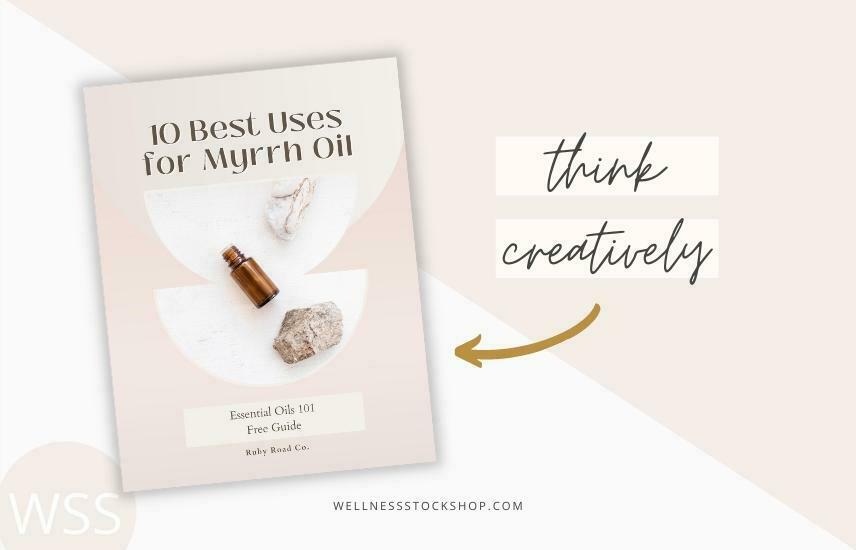
On the other hand, stay open-minded about which photos you choose to represent a topic. Here are two things to consider that will help you tap into your creativity...
#1: Don't limit yourself
If you're feeling limited on the number of relevant photos you're finding for your project, remember to stay flexible. Images can still be relevant without being literal to your specific topic.
For instance, your myrrh essential oil themed Pinterest graphic can include a pretty floral image of an oil bottle. Myrrh is not required in the photo. This will greatly expand your photo options.
#2. Play with symbolism
Sometimes a symbolic photo is most impactful. Especially if you’re talking about a sensitive subject. Choosing a direct representation for some topics might feel harsh or even offensive.
For example, when creating a mental health infographic, a photo of someone holding flowers offers a sweet, sensitive vibe.
Flowers or fruits also offer a sensitive representation of women’s reproductive health or sexuality topics .
- Egg Yolk = Fertility
- Empty Egg Carton = Infertility
- Flowers = Emotions, Mental Health or Sensitive Topics
- Fruits = Women’s Health and sexuality
- Squashed Grapefruit = Migraine
- Hands = Connection, Sensuality
Explore Topics
Popular Posts
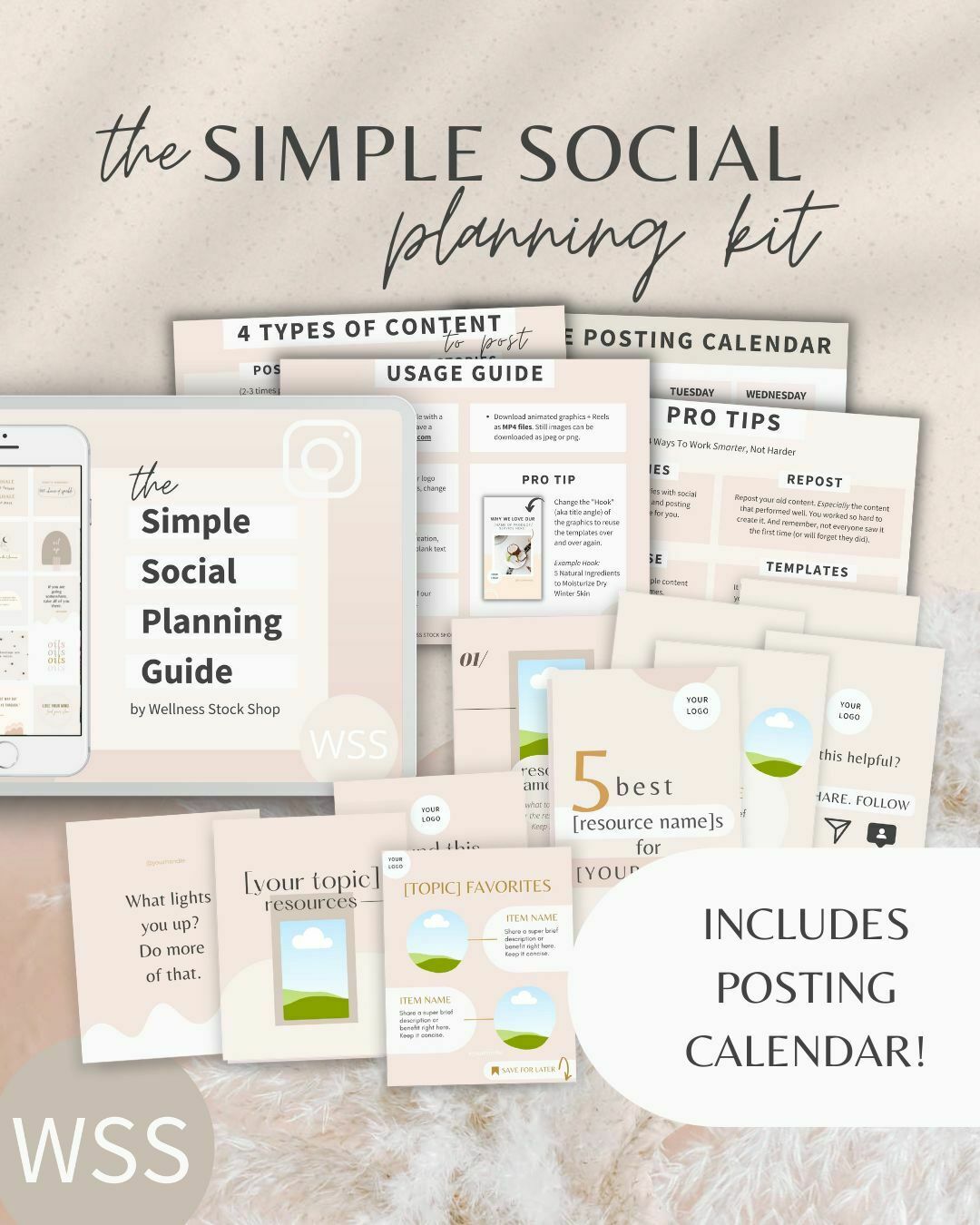
Get Your Free Simple Social Planning Kit
→ Posting calendar + guide, plus gorgeous templates (post, quote, carousel, story and reel bundle) to customize for your Instagram and beyond.