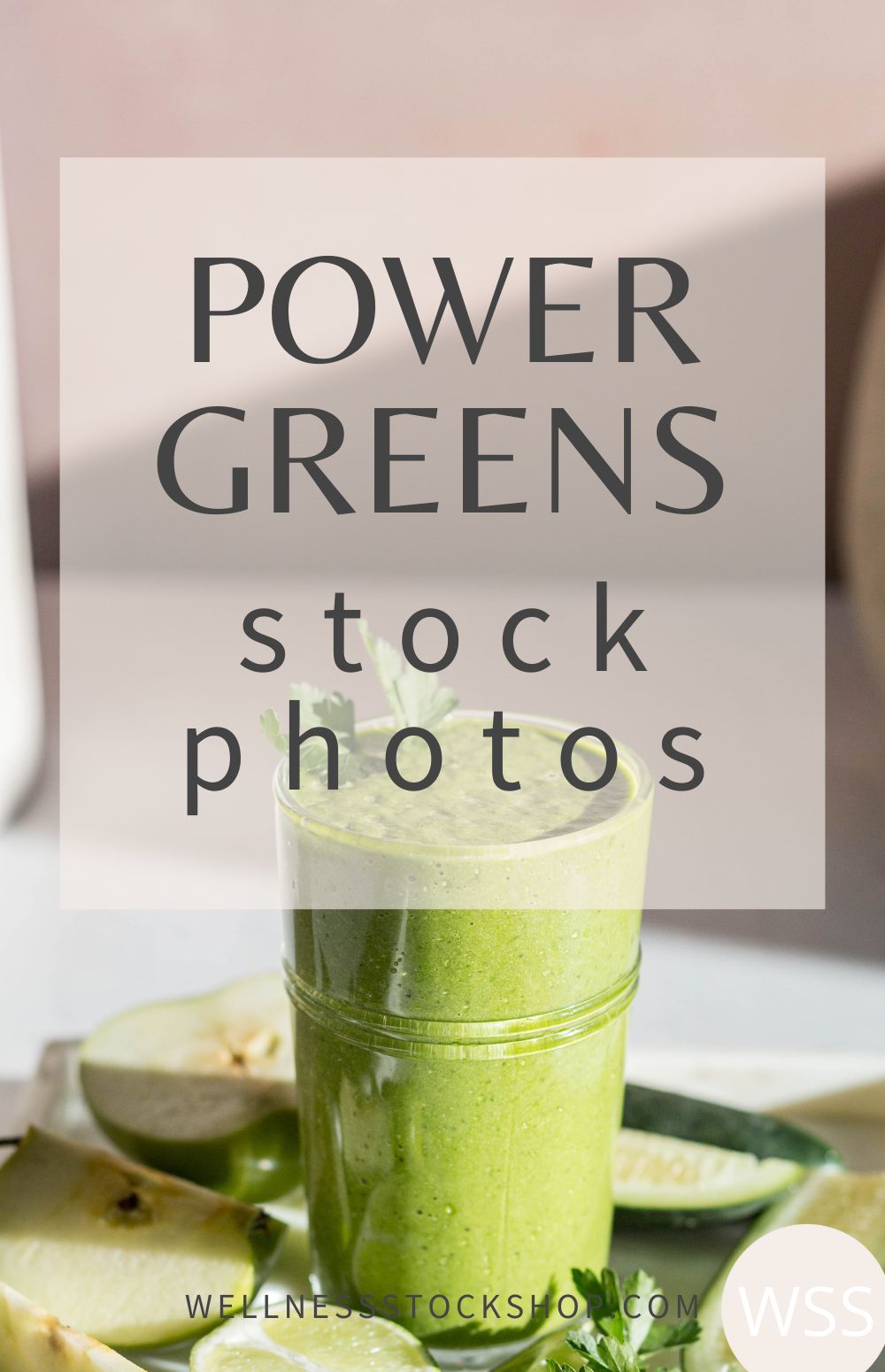7 Smart Ways You Should Be Using Photos To Grow Your Wellness Business
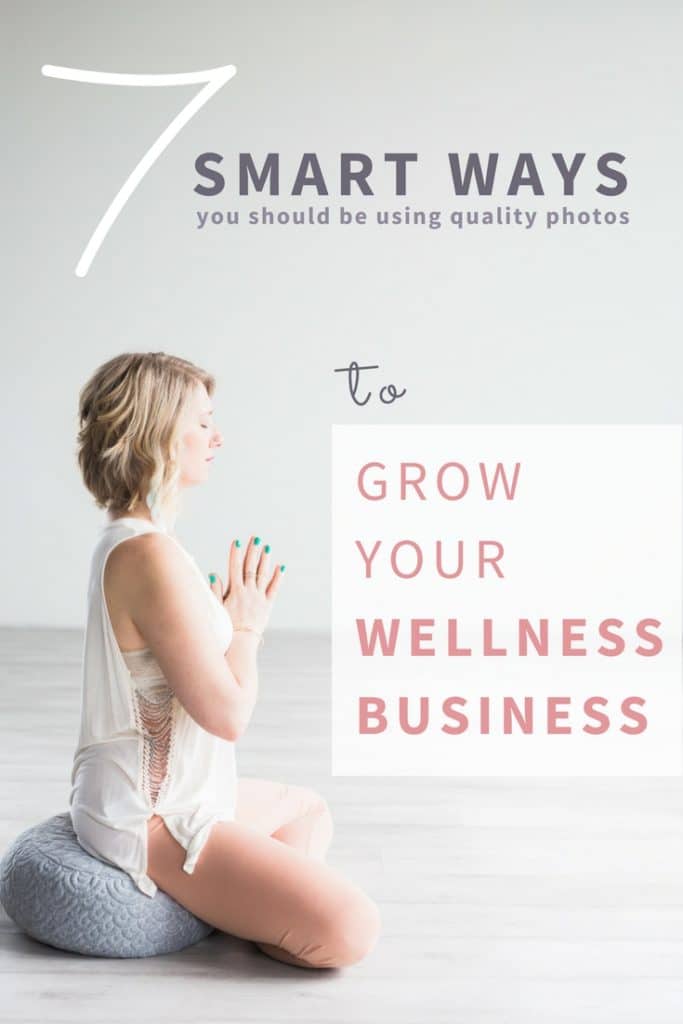
#1. Social Media
We all know social media has a reputation for being a free & invaluable marketing tool. But did you know that posting poor quality imagery can actually hurt your brand? This is especially true for Instagram, which is a purely visual platform. It only takes one poor quality photo to sway a prospect's decision not to follow you. What's more, Instagram's technology can sense whether or not a photograph is quality. If your image is low quality, chances are it won't get boosted.
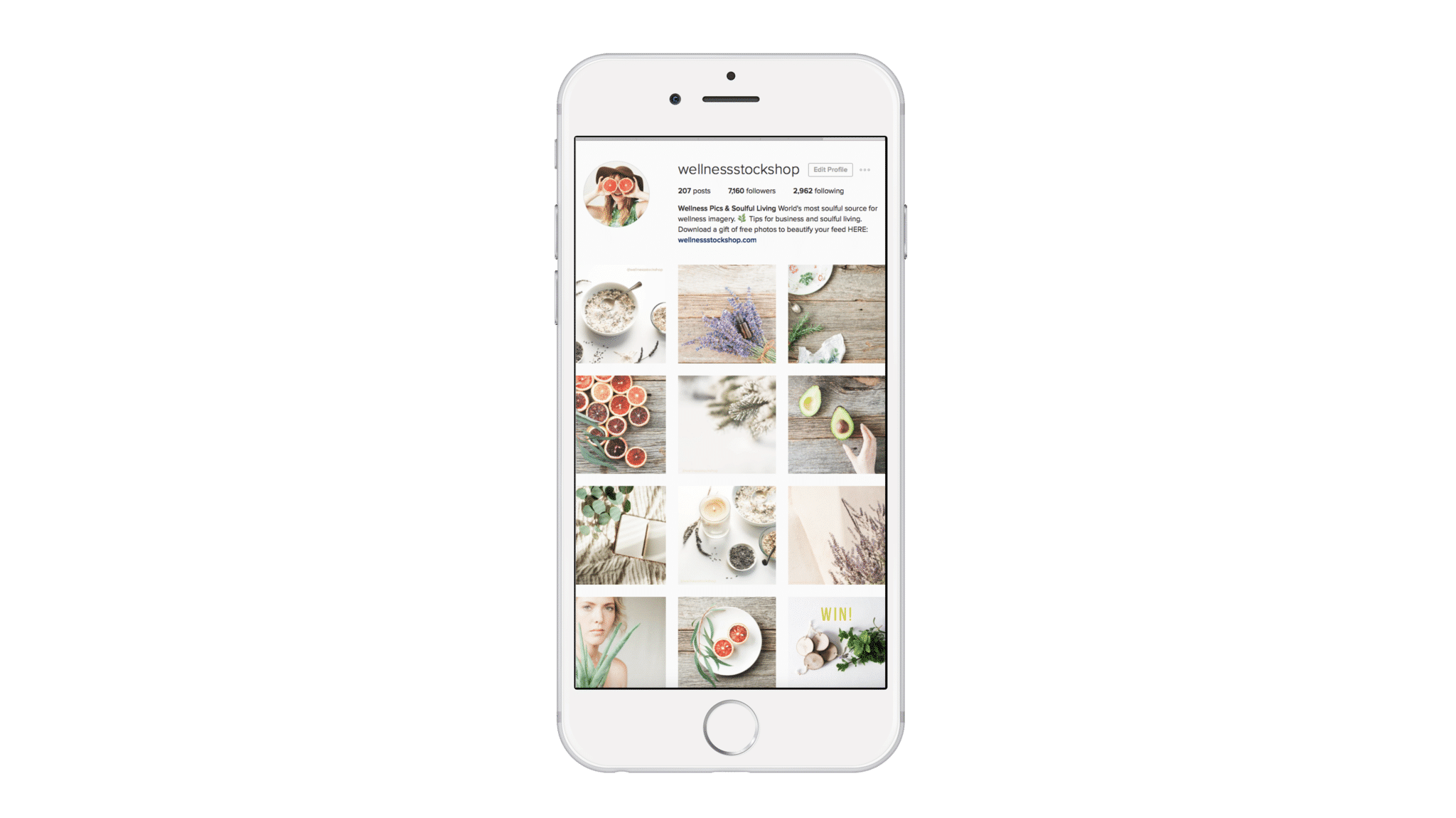
All photos in this Instagram feed are by Wellness Stock Shop
and are available to you inside the WSS Membership
5 signs of a low-quality image:
- Blurry
- Grainy
- Overly dark
- Orange-ish hue
- Poor composition
4 ways to assure your photos are high quality:
- Always edit your photos before posting.
- If taking photos with your smart phone, always download the largest sized file ("Actual Size" on iPhone).
- Only take photos in well-lit locations to avoid overly dark, grainy photos.
- If using a photo to design a visual in Canva, be sure to AVOID using the pre-designed "social media" template, which is sized too small for Instagram. Instead, create your own template sized to 1080x1080 to maintain crispness.
- Tap into professionally curated photos that are ready for you to post. Wellness Stock Shop's photos are perfect for Instagram and ease the pressure of having to create your own quality imagery to post daily. You can download any large sized photo from the WSS Photo Library and crop it to perfection.
Get more tips for using Instagram as a business tool HERE.
Wellness Stock Shop provides gorgeous, hand-crafted imagery with a soulful, natural finish which can easily blend with your own imagery and has the power to boost the engagement and professionalism of your business feed. You'll never be left mind-blank on a topic or scrambling to find a photo for your daily posts.
#2. Inspirational Posts

Speaking of social media - who doesn't love some inspirational posts (or memes) to feel motivated and amazing? I'm guessing, as a wellpreneur, you LOVE inspiring your viewers as much as I do, so this is a natural addition. Here's an added perk - inspirational posts get SHARED! This can be really awesome for brand awareness. The key to creating a "viral" post is a quality image that inspires and resonates with viewers. So be sure you're using quality, share-worthy imagery.
Here's what to do:
- Choose a stunning photo from the WSS Library that suits your message (images with "white" or empty space for text work best).
- Load it into a text-to-pic app like Canva or Quick.
- Add your favorite quote, mantra or prompt words.
- Brand it with your website address to always send viewers back to your site.
You can create your memes in Canva or directly in your phone using a text to photo app like Quick. Wellness Stock Shop diverse collections also work beautifully for creating memes!
#3. Sharable Tips
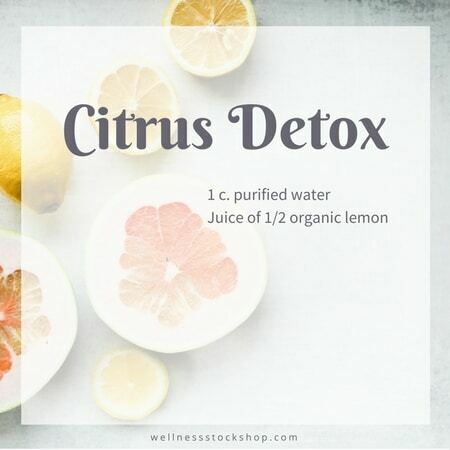
Here's an alternative option to inspirational memes that's equally as sharable and powerful. Try designing social media posts with actionable tips.
Wellness Stock Shop provides gorgeous, versatile imagery with a broad range of holistic themes to keep your tip posts fresh and engaging. You'll find limitless inspiration for your posts by simply exploring the thousands of beautiful, hand-crafted images inside the WSS Photo Library.
Here's what to do:
- Follow the steps in the "Inspirational Posts" above to create the visual.
- Replace the inspirational quote with a quick & easy tip!
Ideas for actionable tips + related WSS photo galleries where you can find the perfect photo:
- Simple nourishing drink recipe: beverages
- Detox tip: nutrition
- Workout challenge: exercise
- Daily mantra: mindfulness
- Morning journal exercise or stress-reducing tip: pages
- A stretch to benefit a particular symptom: yoga, stretching
- Simple organic facial recipe: skin + spa
- EO diffuser blend: essential oils
This will provide incredible value to your audience and get them engaged. You can even make this a regular weekly/daily post your audience can look forward to.
#4. Facebook Cover

Is your Facebook cover prompting visitors to take action? If you're not optimizing the FREE prime realty of your Facebook page, it's time to get on that! You could be using the biggest, most valuable "window front" of your Facebook page to entice your visitors to click a button to learn more about your current program/special, visit your website, sign up for your freebie and more by adding a call to action and "button".
Didn't know you could add a button to your Facebook Cover? That's because you technically can't. Wha-whah. But there's a little secret to crafting a "fo-button", and I'm sharing it with you in the steps below ...
Here's what to do:
- Get clear on what action you want your FB visitors to take when they visit your page.
- Design a new Facebook cover with a call-to-action using my savvy Facebook Covers that Convert strategy. You can watch the "how-to" video HERE
- Grab our Simple Social Planing Kit below refresh your Facebook cover with a fresh new look to captivate visitors every month.
#5. E-Cover Opt-in
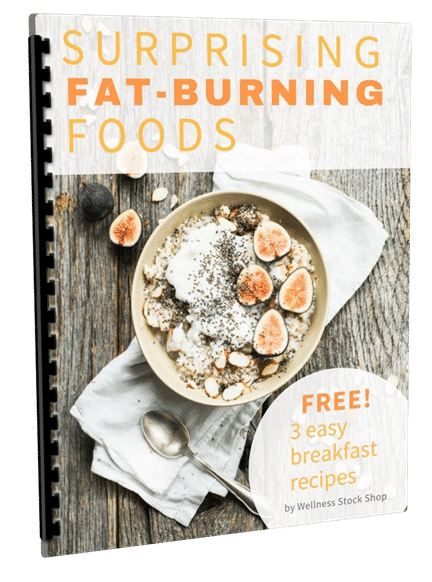
Ever see "competitor" sites and wonder how you can create an opt-in freebie that looks as professional and juicy as theirs? It's super easy, friend, you just need the right visuals and program!
Let's back up for a second in case you don't know what an opt-in freebie is. It's a juicy free gift full of value that you can offer to your website visitors in exchange for their email address. This does two things:
It gives you the chance to share valuable info, teach them about why what you offer is essential to them, and sets you up as an authority.
It gets them on your email list so you can reach out in the future with more valuable info and let them know when you have something special going on.
Using an enticing photo on your e-cover will help lure attention and entice them to sign up. And it's equally as important to use beautiful, captivating imagery inside the free-gift to keep your prospects engaged and enticed. Professional imagery helps to gain your viewers' trust and gets them more comfortable investing in you. It also helps to break up the text to make things easier to read. People are visual. They love related visuals to help soak up and translate a more memorable message.
Here's what to do:
- Design an irresistible opt-in freebie PDF. It can be simple! Here are some topic ideas:
- 2 Day Gentle Citrus Cleanse
- 5 Easy Healthy Snacks For Kids On-the-Go
- 5 EO Blends To Replace Common Toxic Household Cleaners
- 3 Luxurious Organic Skin Care Recipes Using Ingredients From Your Kitchen
- 3 Morning Self-Reflection Rituals to Start Your Day Refreshed
- 3 Top Pressure Points To Relieve Headaches Instantly
- Choose beautiful relatable imagery from the WSS photo store to make your opt-in irresistible.
- Create your cover. I designed my cover in Canva and then uploaded it into THIS program (heads-up, it's a paid program, but super awesome and worth it!)
#6. Pinnables
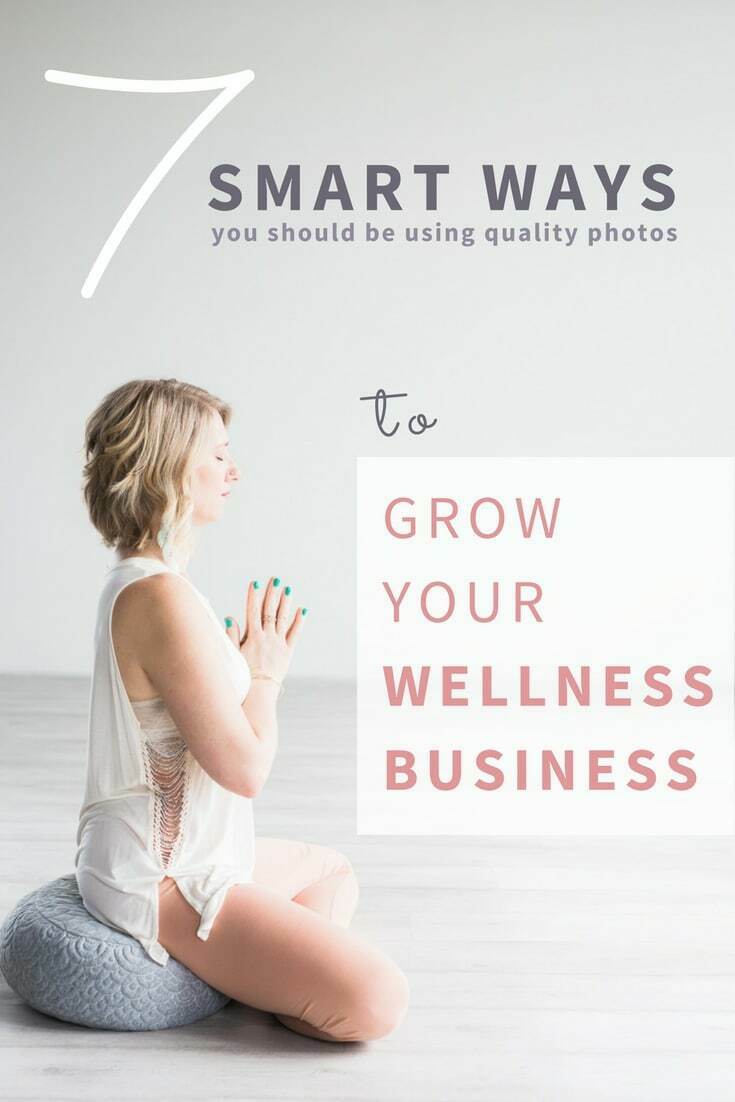
Sharing health and wellness tips on Pinterest is an amazing way to get noticed, go viral, and send viewers back to your blog. Pinterest is another one of those visual platforms, though, using gorgeous imagery along with your juicy content that captures attention helps to inspire viewers and increases the chances of them saving or sharing your pin!
Here's what to do:
- Create an awesome, informative blog post to answer one of your audience's most-asked questions (sharing info people want to know about is best)
- Design at least one pinnable visual (vertical is best for Pinterest. You can use the "Pinterest Graphic" template in Canva.
- Use a free plug-in like the one at AddThis.com that allows visitors to Pin/share visuals straight from your blog. You can kick things off by pinning your image to your own Pinterest board!
#7. Quiz

"I love my wellness stock shop membership. Last week I created a quiz for my site that used your photos and it was so great to have it match my website and branding - and it brought over 2000 new subscribers to my list in a week organically!!!" - Kara Maria Ananda, KaraMariaAnanda.com
Want to get results like Kara? Get savvy and design an irresistible quiz! Using WSS imagery for her quiz cover helped her stay on-brand as a WSS member and also helped grab attention of viewers and lure them in to take the quiz.
Here's what to do:
- Design a fun and irresistible quiz using a quiz program by providers like Google Forms, Thrive, Caldera Forms or Proprofs.com.
- Use the WSS Membership to plug in quality, luring imagery that gets noticed.
- Plug your quiz into your website, share it with your email list and on social media. You can even promote it with a Facebook ad.
Explore Topics
Popular Posts
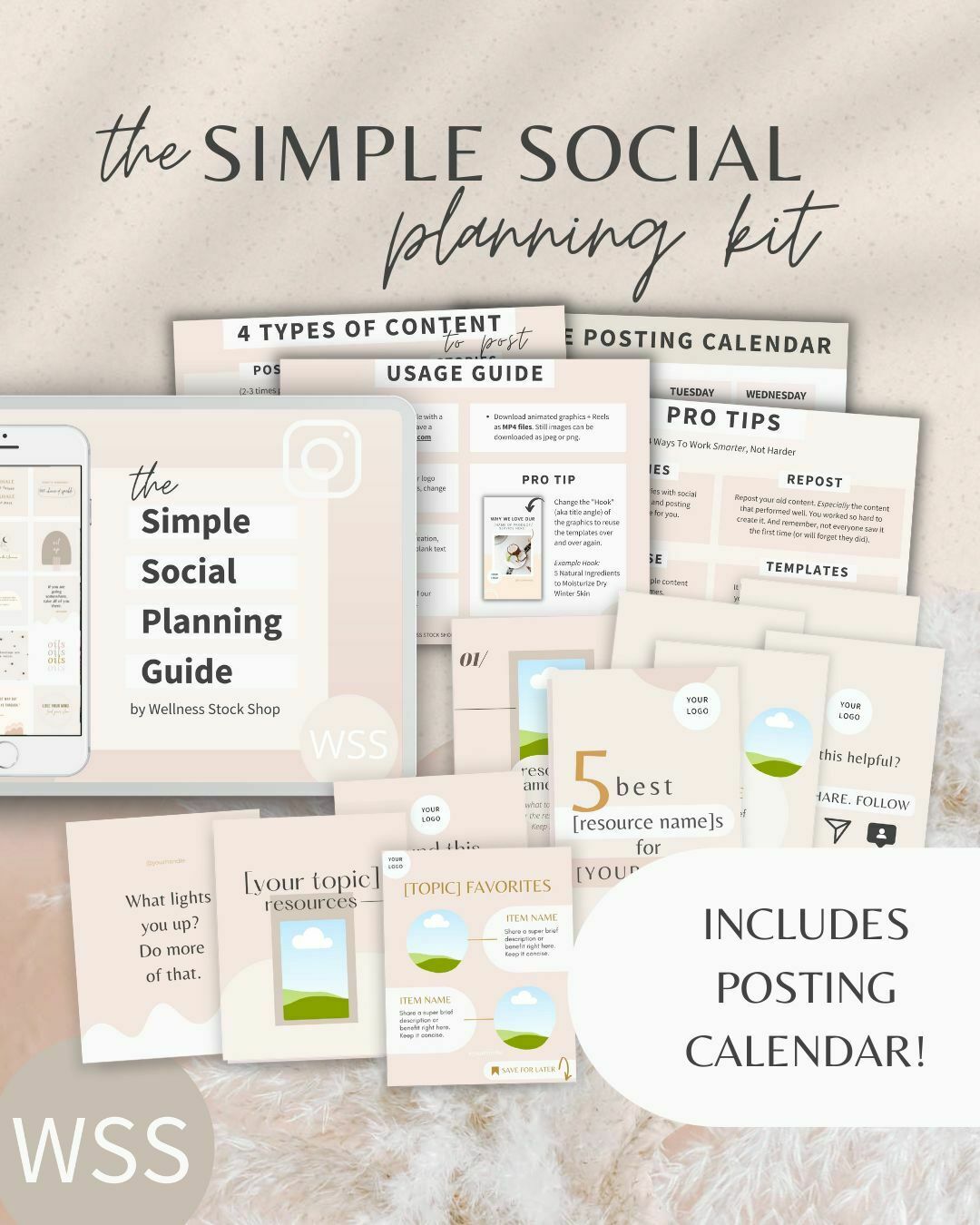
Get Your Free Simple Social Planning Kit
→ Posting calendar + guide, plus gorgeous templates (post, quote, carousel, story and reel bundle) to customize for your Instagram and beyond.