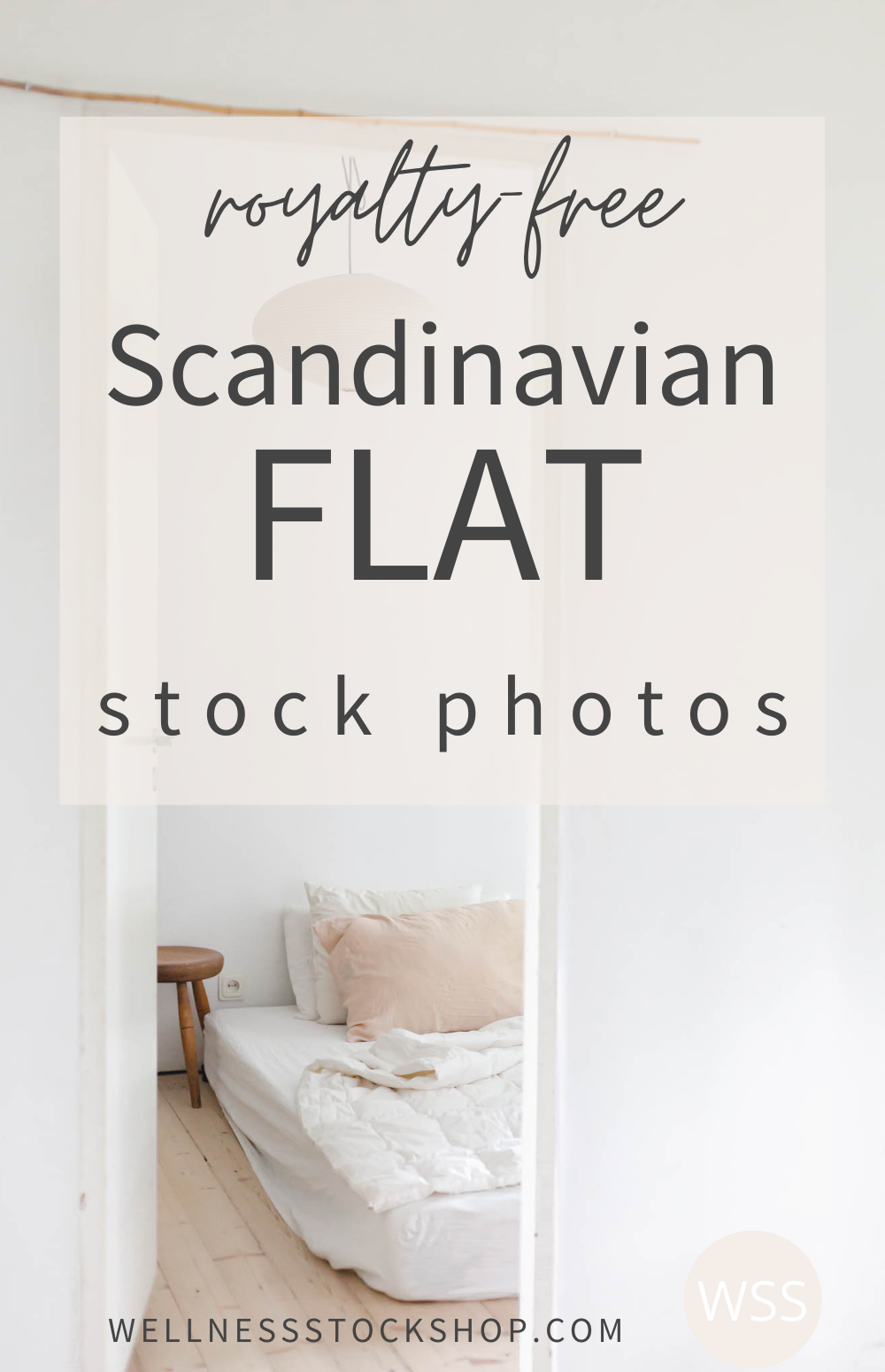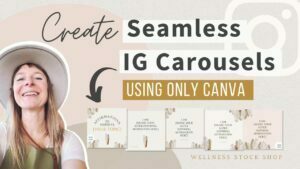4 Photo Mistakes To Avoid On Instagram

Here's one of my top secrets for getting more exposure on Instagram. This one is big, because if you don't get it right, you may actually be penalized by Instagram without knowing it.
Here's the deal... Instagram has some pretty savvy technology to calculate whether or not your photos have "popularity potential". It all has to do with image quality.
This means, if you're posting low-quality photos, Instagram robots can tell and they treat your photos accordingly, based on four main factors.
So... what happens if your photo doesn't make it into the "popularity potential" posse? It means your photo hides on your feed and doesn't get reach.
TO SUM IT UP:
- Low Quality Photos = Less Reach/Clicks/Potential Followers
- High Quality Photos = More Reach/Clicks/Potential Followers
Reach is exactly what you want in order to get your brand in front of more eyes and to attract more of your Instagram dream following.
So, today I'll cover:
- 4 common Instagram photo mistakes that affect your image quality (and reach!)
- How to fix them so you're posting quality photos every time

4 Common Instagram Photo Mistakes
Are your Instagram photos low quality? If they fit any any of these descriptors, then most likely you're not getting much reach...
1. Grainy
2. Blurry
3. Overly Dark
4. Poor Composition
A mistake many wellness entrepreneurs make with their Instagram account is assuming they can just snap phone photos of their daily lives and automatically inspire viewers and explode their following.
By now, you've probably experienced that this is not true.
The reality is - any ol' snapshot doesn't just work on Instagram. The photo must be quality, must somehow tell a story, and should add to the overall storyline of your feed.
So let's dissect these four no-no's a little in order to learn how to fix your picture quality on Instagram...
1. Grainy
Graininess in photos is often caused by:
- A poor quality camera
- Stretching a too-small photo in order to fit a larger sized design
- Taking photos in dark settings
How to avoid graininess
- Use a high quality camera or use photos taken by professional photographers
- Make sure the photo used for a design is as big, or larger than, the size of your design
- Only take photos in natural light during the day
2. Blurry
Blurriness in photos is often caused by:
- A poor quality camera
- Not focusing on your subject
- Photo shake in dark settings
How to avoid blurriness:
- Use a high quality camera or use photos taken by a professional photographer.
- Be sure to use proper focus on your camera. If you're using a smartphone, this could be as simple as tapping the area on the screen in which you wish to be in focus.
- Only take photos in natural light during the day or use a tripod to be sure your camera is completely still while using a longer shutter.
3. Overly Dark
Overly dark photos are often caused by:
- Taking photos indoors
- Taking photos at night
How to avoid overly dark photos:
- Never take photos indoors using overhead light or lamp lighting (i.e. in your kitchen in the evening with the lights turned on).
- Never take photos at night (especially with flash, which produces low quality results).
- Make a commitment to only take photos during the daytime when there's plenty of natural light.
- When indoors, take photos close to windows and use the natural light.
4. Poor Composition
Poor Composition is often caused by:
- Simply not knowing the rules of composition
- Poorly cropped photos
How to avoid poor composition:
- Use professionally curated photos, like our high-quality stock images
- Learn the ins-and-outs of composition.
- Play it safe by keeping the main focal point in the center of your photo.
Explore Topics
Popular Posts
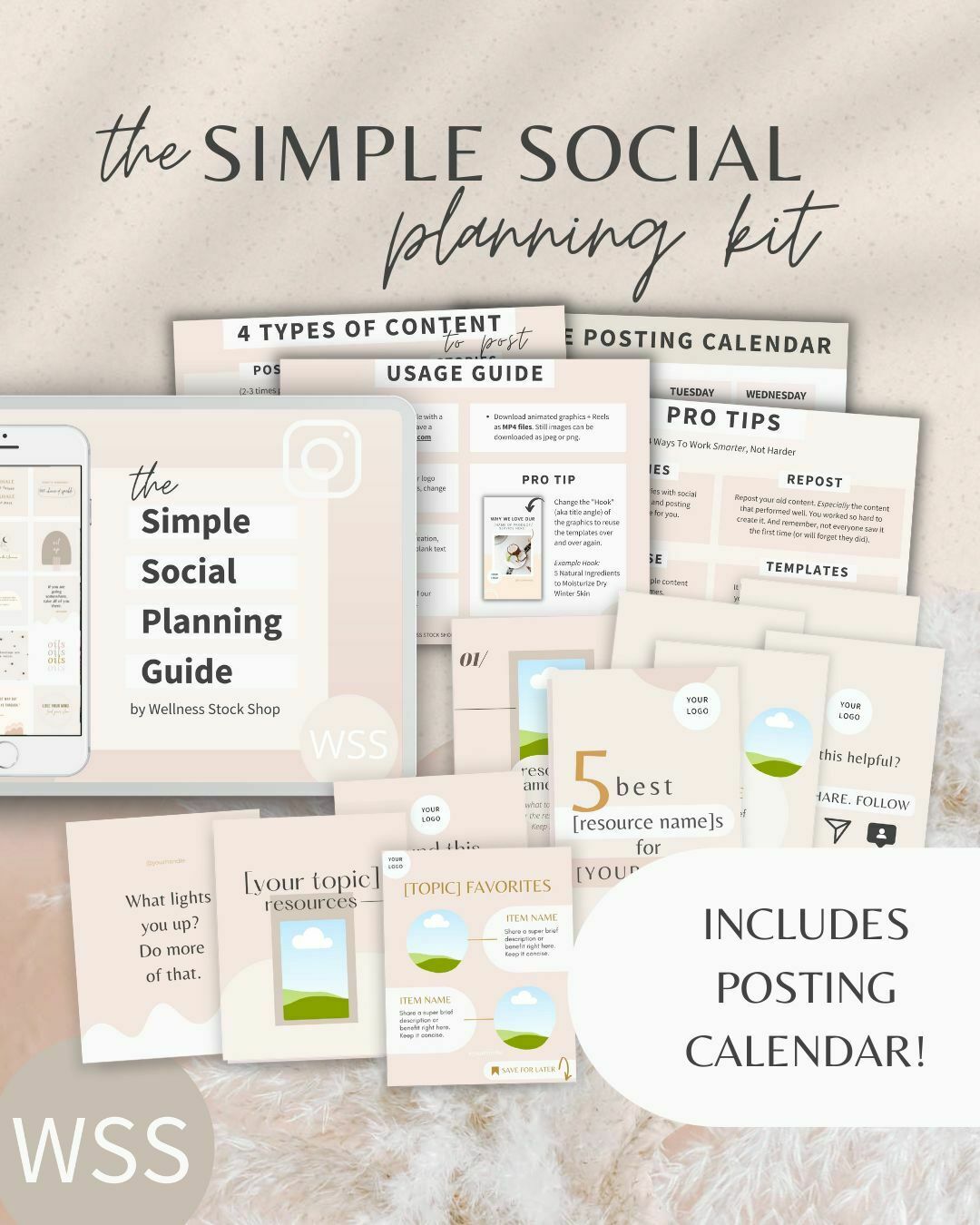
Get Your Free Simple Social Planning Kit
→ Posting calendar + guide, plus gorgeous templates (post, quote, carousel, story and reel bundle) to customize for your Instagram and beyond.