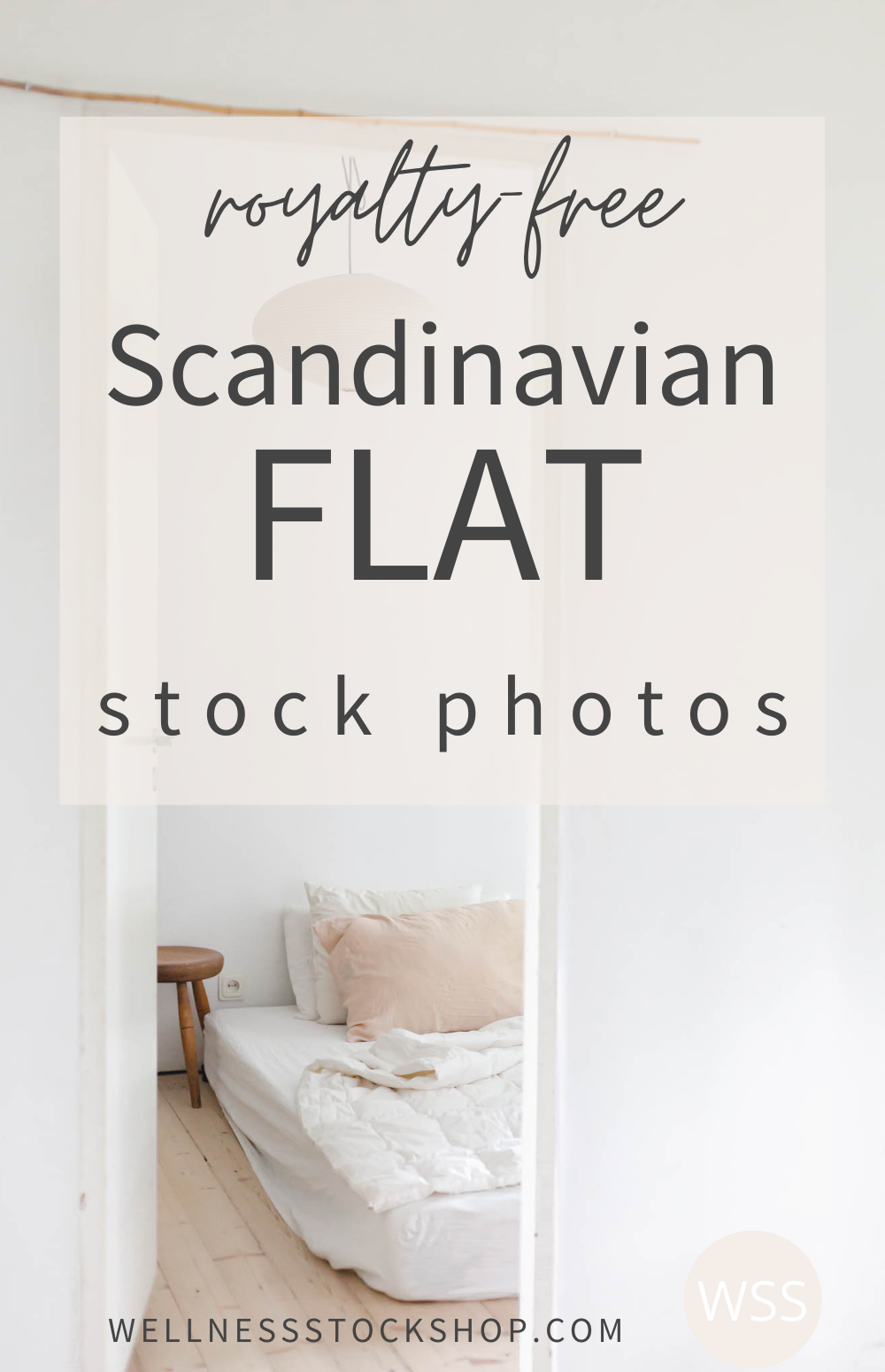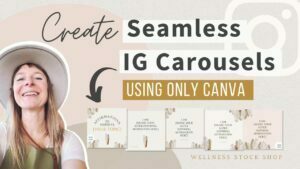5 Instagram Grid Layouts for Maximum Engagement

If you're trying to grow your brand on Instagram, having a beautiful aestheticis a must.
But it's not uncommon to feel scattered when trying to pull together a beautiful Instagram.
There are two foundational secrets to an effortlessly beautiful Instagram feed that earns organic engagement.
Having both of these elements will save you a lot of time and frustration. Plus, they'll increase your potential for success, innumerably.
Today, we're here to talk about grid layouts. But before we dive in, let's chat about beautiful images for a quick moment...
If you're not a pro photographer, no worries. Influencers have a secret for this - they easily craft a beautiful, follow-worthy feed with stock photos.
If you're ready to test out this tried and true secret, perk up your feed with these beautiful engagement-boosting stock photos.
You'll fall in love with how easy it is to craft a stunning feed.
Next, choosing a grid layout can help to create a beautifully balanced feed.
If you're wondering what type of Instagram grid layout will work best for your audience (and you!), then continue reading for 5 of the best Instagram grid layouts for maximum engagement.
Here's What We'll Cover
PRO TIP: Keep in mind, choosing an Instagram grid layout doesn't have to be permanent. You can easily switch things up and alternate between different layouts whenever you're inspired to do so.
5 Instagram Grid Layouts for Maximum Engagement
1. Checkerboard
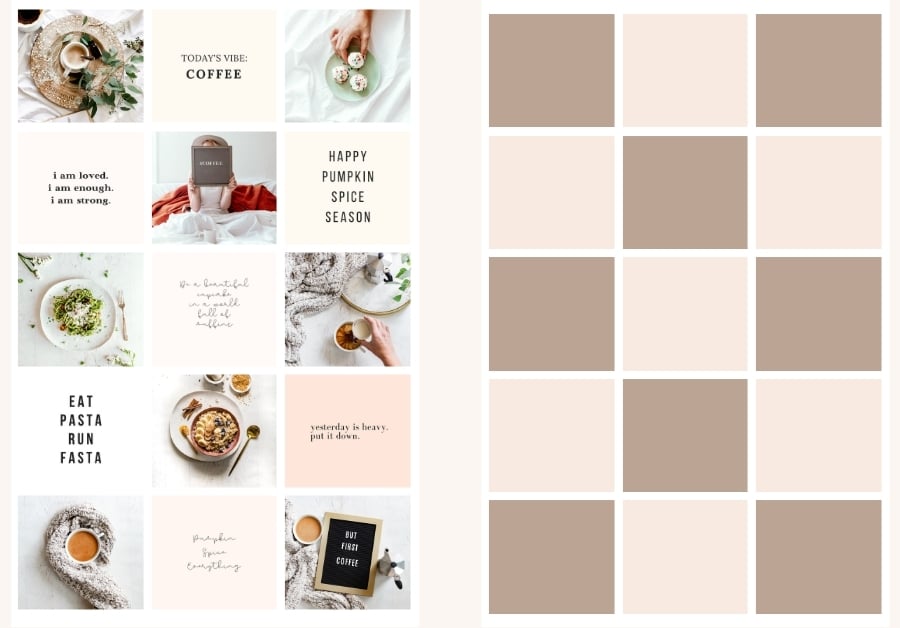
How to get the look
Simply alternate between posting a similar style of photo every-other-post to create a "checkerboard". Find all the photos I used in this grid with a membership in Wellness Stock Shop.
Using quotes, filters or colors to create this Instagram grid layout called "checkerboard" is a fun and super easy way to keep a magazine-style theme going that feels balanced and spacious.
This is the most popular grid layout for good reason. It's the most simple layout, which makes it easy to maintain. It also makes creating a cohesive look seem nearly effortless.
The most popular way to maintain the checkerboard Instagram grid layout is to use a quote for every other photo.
Alternating with quotes and photos is definitely the easiest, most time-efficient approach to designing a pleasant, cohesive-looking grid. This is because the negative space in the quotes creates a lot of spaciousness, which is a calming effect. They also create a buffer between each photo which reduces the possibility of two photos clashing.
However, an alternative way to create this look is to use a similar color or filter for every other post.
A third way to approach this grid layout is to alternate between posting light, minimalistic photos and darker photos that feel more "busy".
And, of course, you can get creative and use any combination of these strategies. For instance, you might alternate quotes with your branding color background and photos.
Who is this grid for?
Are you looking for the easiest grid solution?
If you're not a big planner or don't have time to invest in curating your feed, using the checkerboard layout with alternating quotes and photos is the easiest, most forgiving option.
As an added perk, if you're not great with visuals, this layout makes it easy to maintain an appealing aesthetic.
PRO TIP: Are you adding inspirational quotes to your gram? Quotes make posting and caption topics a breeze! Plus, they're a great way to engage your audience. Check out some of my top health + wellness quotes.
2. Rainbow

How to get the look
The idea to the rainbow feed layout is to post 3 Instagram photos in a row that are the same color. Then alternate to the next color. For example, post three red-themed photos in a row. Then post three pink-themed photos in a row.
The rainbow grid layout is super fun, creative, and all about color. If you're dedicated to this design, and pull it off well, it can be a unique, eye-catching aesthetic.
The look can be created via photo filters or predominant image color.
The rainbow effect Instagram grid layout doesn't necessarily follow the rainbow colors in order. It's all about designing your own unique rainbow - whatever that looks like to you.
Who is this grid for?
Although fun and creative, this layout can require a lot of dedicated planning and time spent sourcing and collaging the perfectly colored photos.
Because of this, the rainbow Instagram grid layout is easier to manage if you plan out a weekly or monthly Instagram posting schedule.
Nevertheless, It can be super fun to pull together the rainbow Instagram grid layout and just remember - you don't have to stick to the same layout forever. So give it a try - you might love it!
PRO TIP: Having access to a large stock photo library to piece together your perfect color scheme ahead of time can be massively helpful for this layout. Don't forget you can use quotes with colored backgrounds like the hundreds of done-for-you quotes inside our photo membership.
3. Diagonal
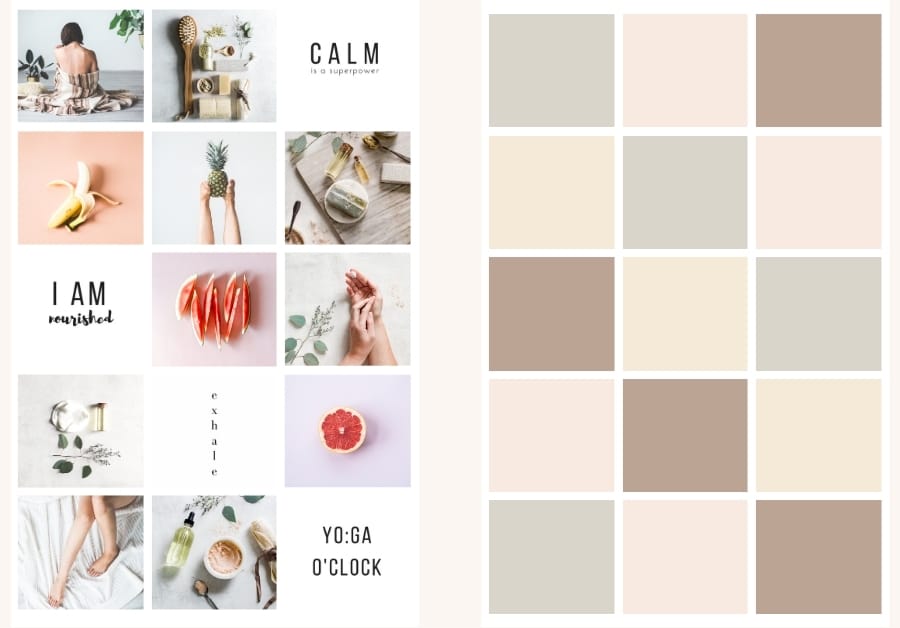
How to get the look
To create the diagonal Instagram grid layout, just post a similar photo (i.e. a quote) every fourth post.
The diagonal Instagram grid layout will have similar photos running left to right, diagonally down across your grid.
You can maintain a diagonal background by continuously planning your Instagram photos based on color filters or backgrounds, inspirational quotes, photo themes or other details that make sure your diagonal on your main Instagram feed resembles each other with every new Instagram photo posting.
Who is this grid for?
The diagonal grid can be helpful if you have a tendency to feel overwhelmed with all the limitless posting topics and need more structure.
It requires you to get clear on 4 general themes and to post those consistently.
On the other hand, it can be a bit constrictive and challenging when you're consistently having to source photos and inspire new posting topics that suit those specific themes.
The key here is to stay pretty general and to not get too specific when choosing your grid themes.
For instance, instead of choosing a theme "lemon essential oil", try just "essential oils". Or rather than "watermelon on pink backgrounds" try "healthy foods on pink backgrounds".
Be sure to choose themes that can prompt endless topics and tips that keep both you and your followers engaged and inspired.
4. Row-by-Row

How to get the look
The row-by-row Instagram grid layout will work so that you post 3 similar photos in sequence.
The key is that these photos will have some relevance to each other.
With this grid layout, you'll be essentially telling a story or sharing information about your products or services or highlighting a particular theme or topic through a series of three photos.
I like this idea because you can share some juicy, consecutive tips for three days in a row. For instance, you could post three days highlighting a particular essential oil, like this:
Day 1: Introduce the oil (i.e. lemon) and share some benefits. You might share a simple flatlay photo with a lemon essential oil bottle.
Day 2: Share three ways you like to use lemon essential oil. Adding to your water for a liver cleanse, washing fruits + veggies, and cleaning off sticker goo. You might share a photo that correlates with one of these things.
Day 3: Share an essential oil diffuser recipe with lemon. You might share a photos of a diffuser.
Who is this grid for?
This grid works great for wellness professionals who like to highlight products, foods or ingredients while sharing benefits and tips for using them.
To pull this theme off, keep in mind you do need somewhat of a keen eye for aesthetics, as posting multiple images of the same subject in sequence requires some creativity, collaging and balancing.
You want to be sure not to sequence or stack very similarly shot photos.
PRO TIP: To maintain a balanced feed when posting three photos in a row containing the same subject, be sure to get creative with the photo style and composition you choose. For instance, switch up between close-ups, flatlays, and lifestyle shots.
5. Vertical Line
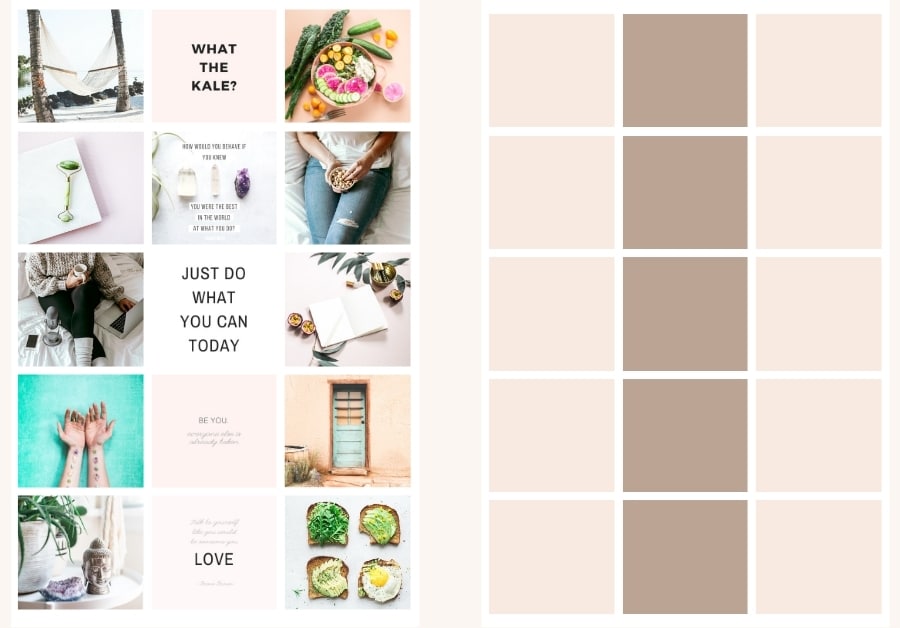
How to get the look
Post a specific type of image - based on color, subject or quote - every 3rd photo.
The last Instagram grid layout is referred to as the vertical line. This grid layout isn't my favorite option, but I wanted to make sure that I share all the most popular options. Some people love this layout. You might too!
Essentially, you can think of this look as creating a "middle line" down the center of your feed.
Most popularly, grammers opt to designate the middle line of this layout for quotes, but you can also use a particular color or filter.
For instance, you might apply your branding color as a filter overlay. Or perhaps a black filter, which would make all the photos in your vertical line dark.
Personally, I prefer a balanced feed and don't like stacking similar photos or quotes.
Who is this grid for?
This grid might work well for you if you like a structured look.
The engagement idea with this layout is to entice your audience to scroll further down in your Instagram feed. For instance, if you choose quotes as your center line, you'll hope to entice your viewers to binge-read all the way down and stick around a while.
Who is this grid for?
This grid might work well for you if you like a structured look.
The engagement idea with this layout is to entice your audience to scroll further down in your Instagram feed. For instance, if you choose quotes as your center line, you'll hope to entice your viewers to binge-read all the way down and stick around a while.
6. Organic

How to get the look
Post a specific type of image - based on color, subject or quote - every 5th photo.
I know, I know - I promised five grid layouts for you to choose from, but - BONUS!
I wanted to share my personal favorite. I call it the Wellness Stock Shop "Organic" layout. Yes, I've coined my own Instagram grid layout - how savvy, I know. ;)
While this isn't really an "official" Instagram grid layout - at least not according to social popularity - it is by far my favorite way to post.
Using wellness styled stock photos and quotes, I casually follow the 4 photos between rule and sprinkle quotes throughout my feed, making sure to never stack similar photos or quotes on top of each other.
PRO TIP: Choosing a grid layout is a great start, but it doesn't guarantee a beautiful gram. Check out these 5 steps to designing a beautiful Instagram feed.
Whether you opt to go with one of the 5 Instagram grid layouts shared above or a WSS “Organic” style Instagram posting schedule, the key is to remain consistent and keep your feed as balanced and aesthetically pleasing as possible.
Once you've determined which Instagram grid layout option is your favorite, it's time to gather all the scroll-stopping photos to bring your vision to life.
Stock photos are an amazing tool to help ease the time and pressure of creating and curating Instagram worthy photos on a regular basis.
Get all the healthy food, natural skin care, essential oil and self care photos that I used in all these sample grids, along with hundreds of done-for-you quotes to easily create any of these beautiful Instagram feed looks RIGHT HERE.

"I've said it before and I'll say it again, your photos have truly changed my business!"
Carley Schweet
Mindfulness Coach + Authorcarleyschweet.com
Explore Topics
Popular Posts
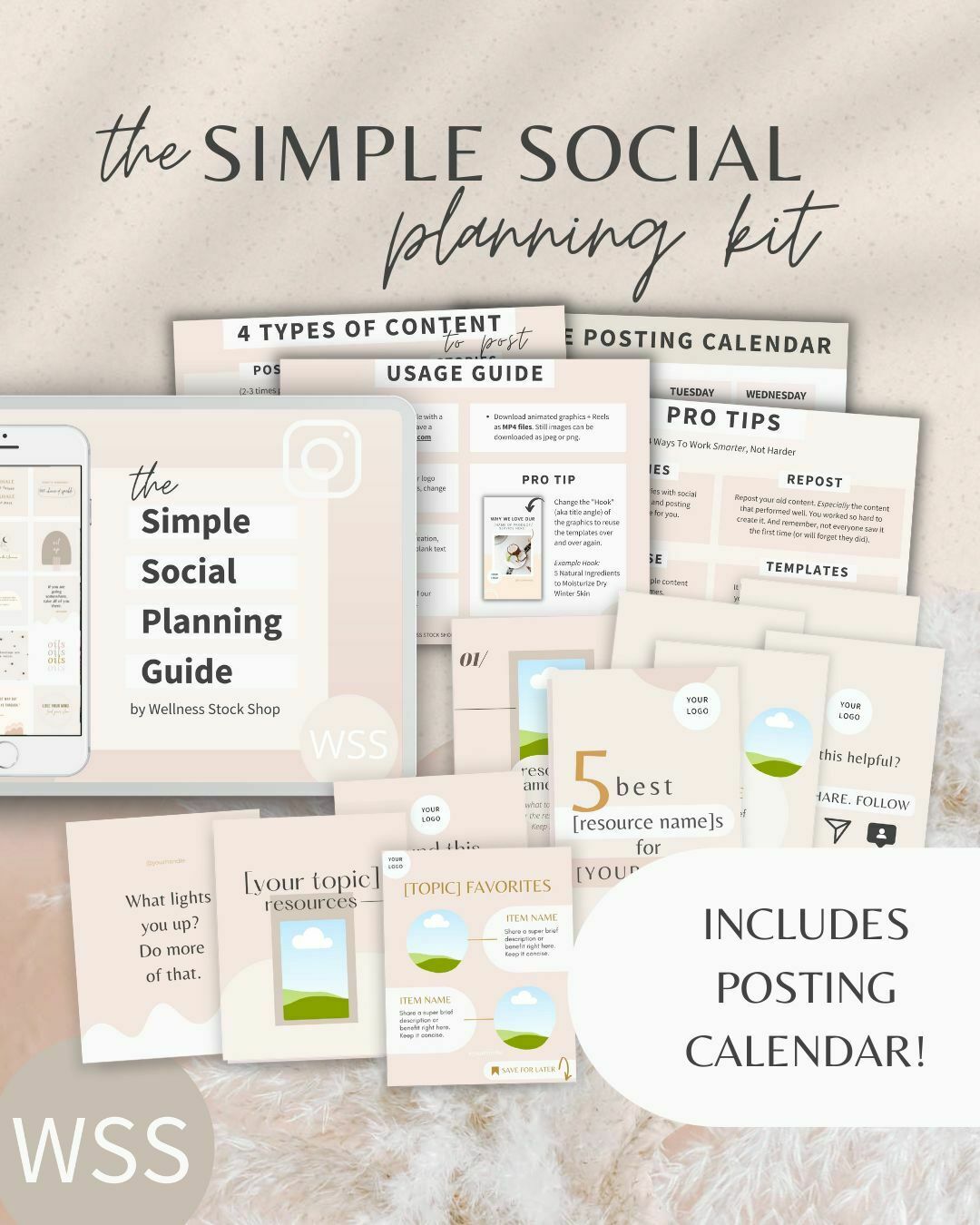
Get Your Free Simple Social Planning Kit
→ Posting calendar + guide, plus gorgeous templates (post, quote, carousel, story and reel bundle) to customize for your Instagram and beyond.