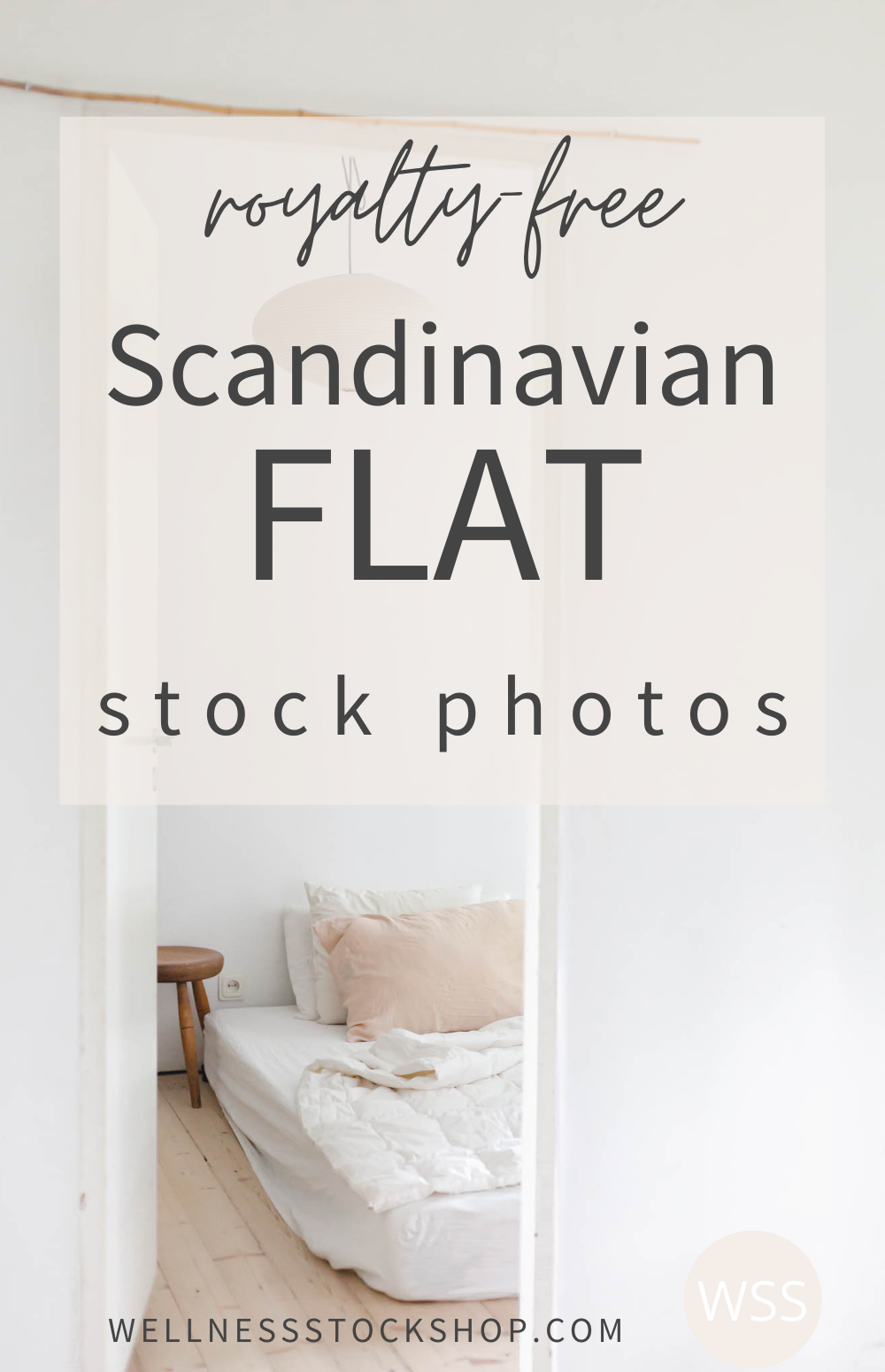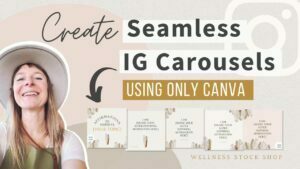(5 Easy Steps) Design A Beautiful Instagram Feed

One question I get asked often is how to design a beautiful, cohesive Instagram feed. So I'm here to share five applicable steps that you can start applying today in order to design a gorgeous, professional feed.
1. Get Clear On Your Branding
If you're not clear on the overall look and feel of your brand, it's a lot harder to design a cohesive Instagram feed. Without a solid vision, chances are you'll end up feeling scattered. Committing to a chosen set of fonts, colors and an overall brand mood is important for your business in order to have a professional, consistent look across all platforms, including Instagram.
One of my favorite tips for establishing your brand mood, which I teach inside my branding course, is to choose a set of "mood words".
Here's what to do:
Ask yourself - how do you want people to feel when they interact with your brand?
Do you want them to feel empowered? Soothed? Inspired? How do you want people to feel when they land on your website or Instagram feed? Choosing a few descriptive words is a great way to guide your overall brand appearance and help you choose visuals that reflect a consistent vibe.
If you need help discovering the perfect look for your business, that's exactly what I teach in my quick start course - Branding Your Wellness Business. In the course, I take you step-by-step through the entire branding process, starting from the very foundation to connect your visual appearance to the heart and soul of your business.
2. Plan Your Layout
Are you planning your photo layout ahead of time to make sure your photos look good together? Trying to imagine how your photos will look when collaged into your feed can be challenging.
Choosing a design like one of these 5 popular Instagram grid layouts can help.
Tapping into an app like Plann, which allows you to see your existing feed and arrange future posts can also be so helpful for photo planning.
Plann has a free account for you to test out and I love their easy drag-and-drop system.
If you prefer to organize your posts from your computer, Planoly is an online scheduling tool that will also allow you to see your current feed while arranging future posts.

3. Choose Your Post Topics
Choosing specific topics to post about regularly can help you stay on track to weave together a cohesive story throughout your feed. It also helps your viewers to know what to expect when they follow you. How are you inspiring and educating your viewers? What do they want to see? What do they want to learn about? Which values do you share that you can connect on and post about regularly?
This easy exercise will help you stay cohesive on Instagram
Here's what to do:
Pick five to nine topics and stick to those so that you get cohesive with your post content. Then, choose images to reflect those topics. Sticking on-theme will help your followers to know what to expect when they follow you, and will keep your feed cohesive.
Get access to 8,000+ Real and authentic stock photos and social graphics to grow your business.












4. Create space + balance
I see so many feeds that are super duper cluttered. When people land on those feeds, they're like, whoa - it's really hard to actually pay attention to each individual image. When people feel overwhelmed, they're likely to bounce off your feed and onto something that feels more soothing and appealing. It's important to create space to allow room for your photos (and viewers) to breathe. And at the same time, you want to create balance so that your feed is soothing and attractive.
Here's an easy way to create space:
Every few photos share one image that has lots of white space. "White space", simply means empty or blank space around your subject. This could be, for instance a quote or fun word set on a white background. The blank space creates breathing room and allows people to focus more on the other images.
Here are some tips for designing your own Instagram quotes.
To create Balance:
Make sure you space out any similar images. For instance, make sure quotes, or any photos with the same subject, color or background aren't stacked on top of each other, or posted in a cluster. Sprinkle them throughout your feed.
A good rule of thumb is to space out similar posts with 1, 3, or 4 photos in between.

5. Post Beautiful Photos
Beautiful photos are simply essential to creating a beautiful feed. If you're not a naturally amazing photographer or you don't have the time to invest in photo courses to help boost your skill, you can tap into stock photos.
Using quality photos which are natural and relatable (and not overly edited) like the ones inside this photo membership boosts the overall quality of your feed, helps your feed to easily look beautiful and cohesive, and still allows you to weave in your own snapshots while maintaining a quality look.
Here's what to do:
Check out these 3 tips for how to blend your own photos with stock images in order to give your feed that beautiful, professional boost that will help you stand out to your dream clients.
And don't forget to sign up below to receive a fresh new photo every month - absolutely FREE - as my gift to you.
Explore Topics
Popular Posts
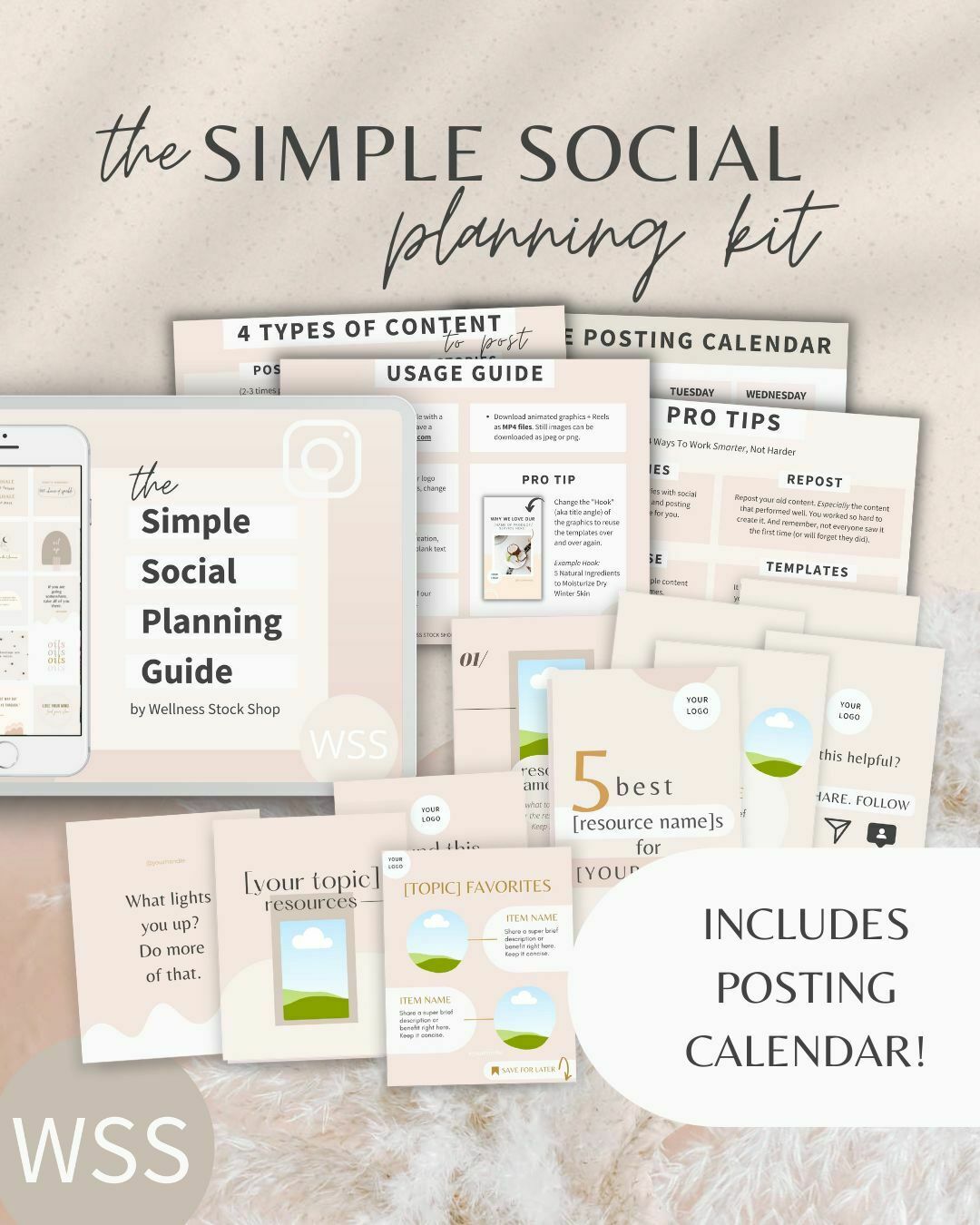
Get Your Free Simple Social Planning Kit
→ Posting calendar + guide, plus gorgeous templates (post, quote, carousel, story and reel bundle) to customize for your Instagram and beyond.