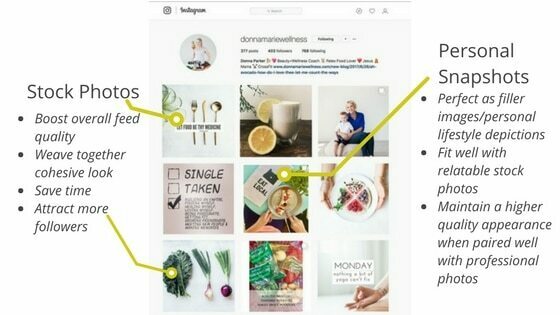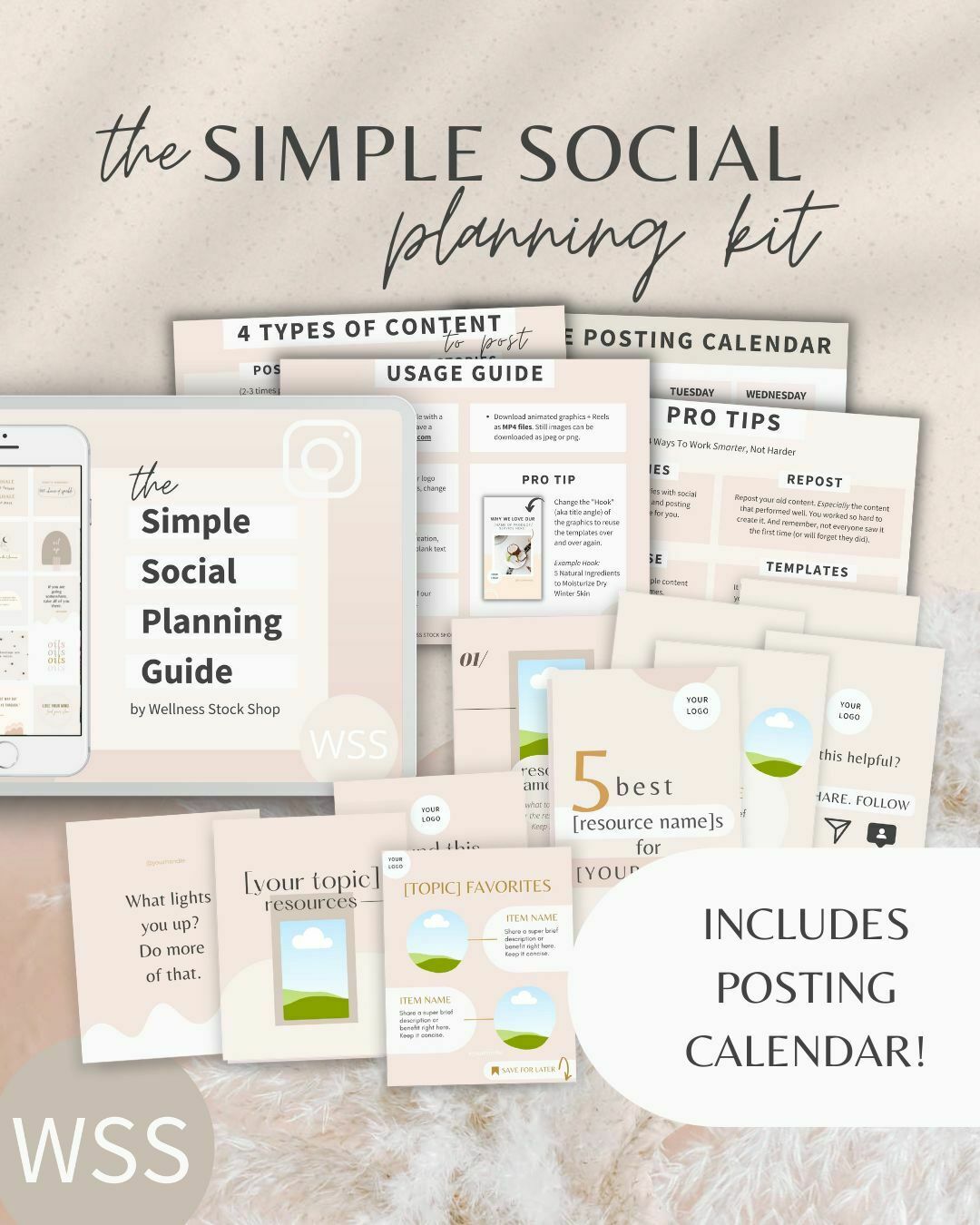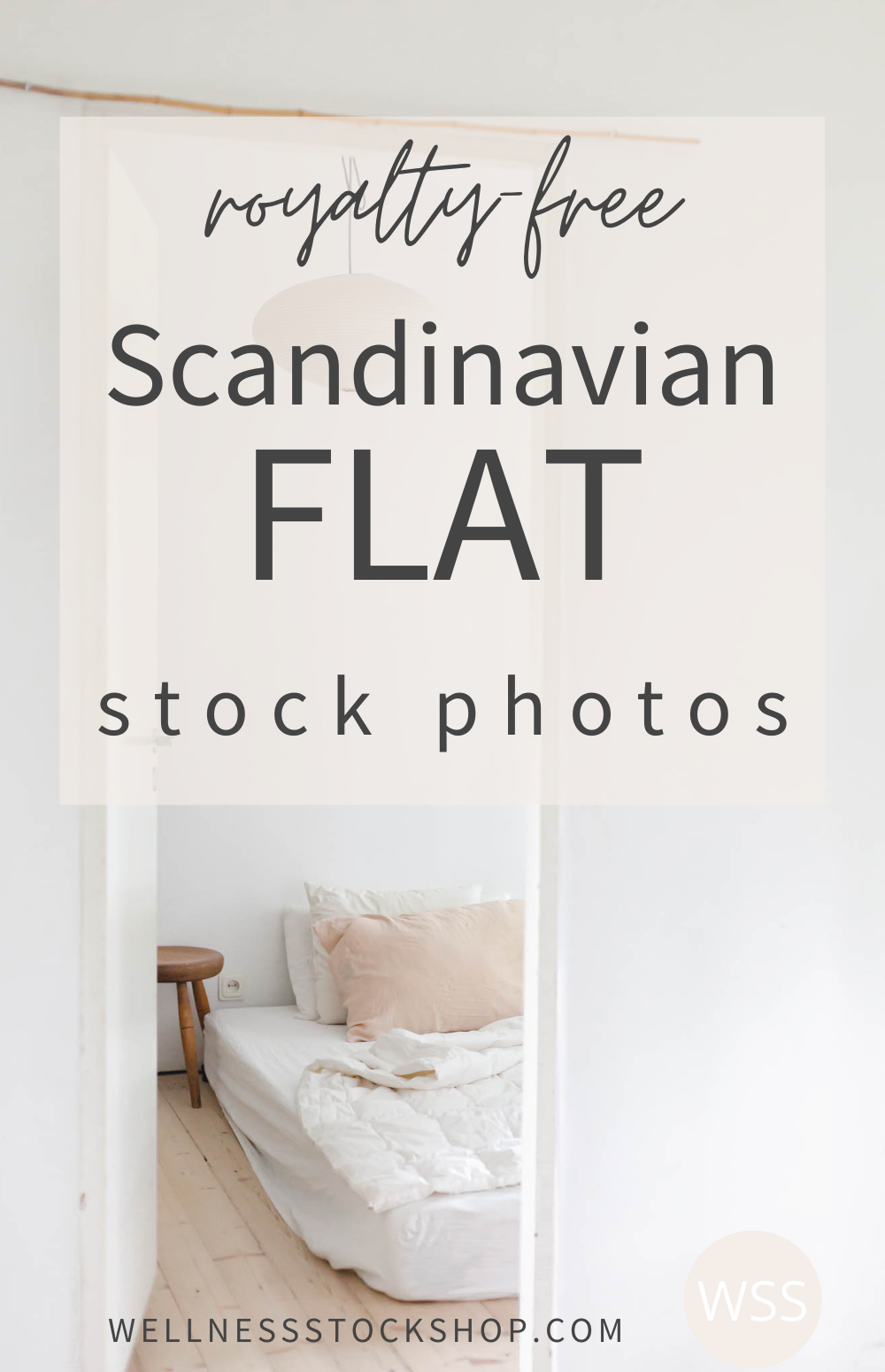3 Creative Ways To Use Stock Photos To Grow Your Brand

It's no secret - people are visual and one of the fastest ways to speak to them and grab their attention is through imagery. Tapping into a stock photography source is a great way to access imagery on-demand and without the steep price of a custom photography shoot (which can cost thousands).
So how should you use stock photos?
You can use stock photography for most of your common business needs. For instance - use stock photos on your website to break up text, to create a more alluring aesthetic and for visual story telling. A photo really can be worth a thousand words and using the right photos can allow you to simplify your site by cutting back on text.
NOTE: Not all stock photography is created equally. This is true in terms of quality and usage terms (which varies from site to site). Be sure to choose a stock photo source that works for your brand. And always make sure you're crystal clear on usage terms for your chosen source. (Click here for tips on how to protect yourself from photo infringements) Wellness Stock Shop offers simple usage terms to cover all your common daily usage needs.
Here are 3 creative ways to use stock photos to grow your brand, starting today...
#1. Design A Facebook Cover That Converts
If you're not already taking full advantage of the most valuable space on your Facebook page, get on it! Watch this video where I teach you step-by-step how to transform your Facebook cover into a tool to get new visitors clicking back to your site, sales page or freebie opt-in.
#2. Create Sharable Photo Quotes

A great way to capture attention, inspire your viewers and grow your brand is to create photo quotes (also known as memes). You can use a free design tool like Canva to easily create them. The great thing about photo quotes is that your followers are often inspired to share them, which helps to spread your brand awareness.
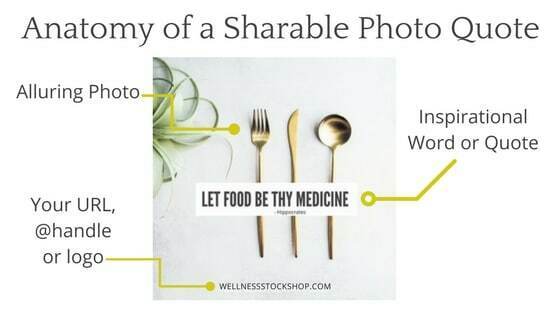
Here's how to design memes that get shared:
- Choose alluring, high resolution photos. Here's the best place for gorgeous, feminine stock photos.
- Grab some inspirational quotes - like these ones I've gathered for you.
- Load your photo into Canva to create your design.
- Add your handle (@yourhandle), URL or logo to spread your brand.
- Post to your favorite social media outlets with a call-to-action to "share!"
#3. Give Your Instagram Feed a Turbo Boost
Is it okay to post photos you didn't take to Instagram? Absolutely! Because Instagram is primarily a visual platform, every image you post, along with your overall feed layout, needs to be quality and cohesive - and should reflect the quality of your brand. (Remember - this may be the first interaction a prospect has with your business. What message do you want to send them?)
Most wellness professionals simply don't have the time or photo skills to keep up with what it takes to grow a follow-worthy feed that actively attracts their dream clients. This is just one reason why stock photos are a perfect Instagram resource.
Stock photos help to:
- Alleviate the pressure of having to create all imagery on your own.
- Boost the overall quality and, therefore, attractability of your feed.
- Help to weave together a cohesive look for your overall feed.

Here's how to weave stock photos into your feed in order to maintain a natural, yet professional feel:
- Choose stock photos that maintain a natural, relatable feel. Here's the best place to get stock photos that maintain their relatable qualities.
- It's a great idea to mix stock photos with your own snapshots to boost quality while maintaining your personal touch and sharing real glimpses from your business.
- We recommend spacing out image types with 1 or 3 photos in between in order to create balance. For instance, your posting order might go like this: stock photo, snapshot, stock photo. Or like this: Stock photo, snapshot, snapshot, snapshot, stock photo.